The Pomodoro Technique: How to Do More in Less Time
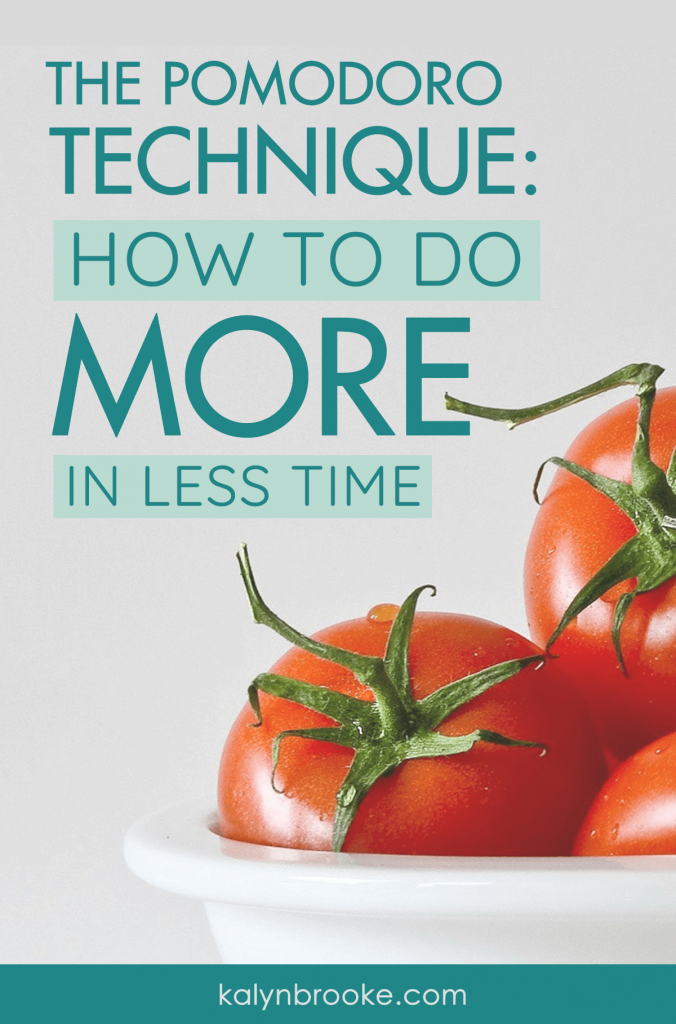
Sometimes, when a task requires intense focus or effort, I procrastinate.
I intentionally distract myself by checking my favorite social media accounts, reading a click-bait article, or starting a new project that wasn’t on my to-do list for that day instead of tackling the “hard things” that will help me accomplish my Six-Week Sprint goals.
Often because I’m so overwhelmed, I don’t know where to start!
Tell me I’m not the only one?
Enter the Pomodoro method: where you set a timer for 25 min. and work on a specific task before taking a 5 min. break.
I’ll be honest—I wasn’t sure this productivity technique would work for me. I was anxious about failing, i.e. not completing the assigned task within the allotted time.
Ever taken a timed test and had the pencil in your hand slip on your sweaty palms? That’s the mental picture I had of the Pomodoro method.
I couldn’t have been more wrong
I finally convinced myself to try it by reassuring myself that if the timer ended, I wouldn’t earn a failing grade. I could just reset the timer for however much more time I needed.
To my surprise, it worked.
Not only do I have the motivation to start, I’m intensely focused and don’t want to be doing anything except the task at hand! It’s almost like I’ve game-ified my to-do list.
Related: What To Do When Your Planner Isn’t Working for You
And as an added benefit, the sense of urgency helps me finish my list faster than ever before. So for the first time in a long time, I actually have some free time to relax in the evenings!
Sounds amazing, right?
Let’s take a deeper look inside the Pomodoro Method so you can maximize its distraction-fighting benefits too.

What is the Pomodoro Method?
The Pomodoro method gets its name from a tomato-shaped timer (first used by Francesco Cirillo to track his college work).
The system is simple:
- Choose a task to complete
- Set a timer for 25 minutes.
- Work on that task (and only that task!) until the timer dings.
- Take a short five minute break (You’ve just completed your first Pomodoro!)
- Repeat steps 1 to 4.
- After every four Pomodoros, take a longer break (20-30 minutes).
By working in short sprints, you force your brain to focus. But by giving yourself consistent breaks, you regularly recharge, which renews you to go again!
How Can You Use the Pomodoro Method?
Although you can harness the Pomodoro method to tackle your to-do list or inbox in order to have a more productive day, you can also make use of the timer trick to clean your house or reach your personal goals. Here are just a few examples:
- Do the dishes
- Make a plan for tomorrow
- Complete a short workout
- Switch out the laundry
- Read more!
- Write a chapter of the next Great American Novel
- etc.
Pro Tip: You can absolutely set the timer for shorter or longer than 25 min. If I know something is going to take more effort, I’ll set the timer for 50 min. and take a longer break (between 10-20 min.).
How to Stick with It
Maybe you’re thinking: This technique sounds easy enough. All I have to do is set a timer, work until it goes off, and then take a break!
However, it’s SO easy to get off track. Multiple times I’ve said to myself, “I don’t need a Pomodoro for that.” And before I know it, I haven’t set a timer in days and wonder why I’m suddenly struggling with my old habits.
These three tips keep you focused so you can be successful with the Pomodoro Method long-term.
1. Use the best Pomodoro App
A phone timer is simple enough, but if you want to get fancy, I recommend the best Pomodoro app I’ve found: PomoDone. With this Chrome extension, you can connect it to other productivity tools you use—Todoist, Trello, Evernote, etc.—and track your time for each task or project.
At the end of the day, you can see a time log of all the Pomodoros you completed and for what. I especially like the minimalist countdown feature at the bottom of my screen. See, I’m even using the Pomodoro Method to write this blog post!
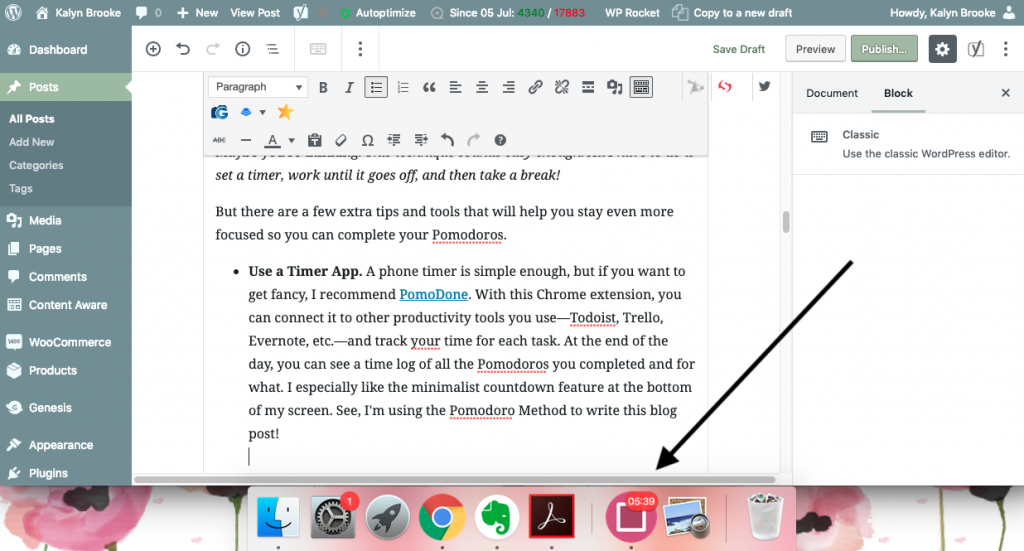
Want to see what other Pomodoro apps are available? Here’s a list of other Pomodoro Apps to try.
2. Track Pomodoros in a planner
In addition to the PomoDone App, I also have a personal goal of 6 Pomodoros a day and draw circles in my bullet journal to help me remember to complete them. This way, I complete more tasks in less than 3 hours of work… as opposed to eight hours sitting in front of my computer procrastinating!

While this isn’t necessary, I also like to color code my Pomodoro circles depending on what type of task I’m working on—writing, home/personal, administrative tasks, etc. I find it so interesting to see how many Pomodoros it takes to do a specific task, and it helps me estimate my time better when planning out my week!
If you don’t currently bullet journal and want a Pomodoro-focused planner, the Productivity Planner features daily pages with Pomodoro tracking for each task.
3. Have a plan for interruptions
Working in 25 min. uninterrupted increments sounds great, but what if you struggle with outside interruptions all day?
I have some hacks for that.
First, I put my phone on Do Not Disturb. Not being distracted by the ding of a text message helps a ton!
Second, if I really need a period of deep, focused work, like if I’m writing or working on a project that requires intense concentration, I will lock myself in another room with strict instructions not to be interrupted until I’m done. Or I’ll head to the library (especially since it’s harder to have separate “rooms” in the RV!).
But if an interruption happens (and it most likely will!,) I simply press pause on the timer, take care of whatever needs tending to, and go back to finish what I started.
What happens when you stay focused
By using the Pomodoro method,
- I’m more successful in saying no to distractions.
- I know exactly where my time is going because I’m much more intentional about it.
- I work faster and more efficiently
- I avoid burnout because I’m taking frequent breaks
- I make REAL progress towards my big dreams and goals.
The timer might sound restricting at first (that’s what I thought too!), but in the end, it offers you freedom. Freedom to stop working when the clock stops ticking and time to enjoy the rest of your life.
Let’s chat about the Pomodoro Method:
Have you ever tried setting a timer? How did you like it?
Disclosure: Some of the links in the post above are affiliate links. This means if you click on the link and purchase the item, I will receive an affiliate commission. Regardless, I only recommend products or services I use personally and believe will add value to my readers. Read my full disclosure policy here.

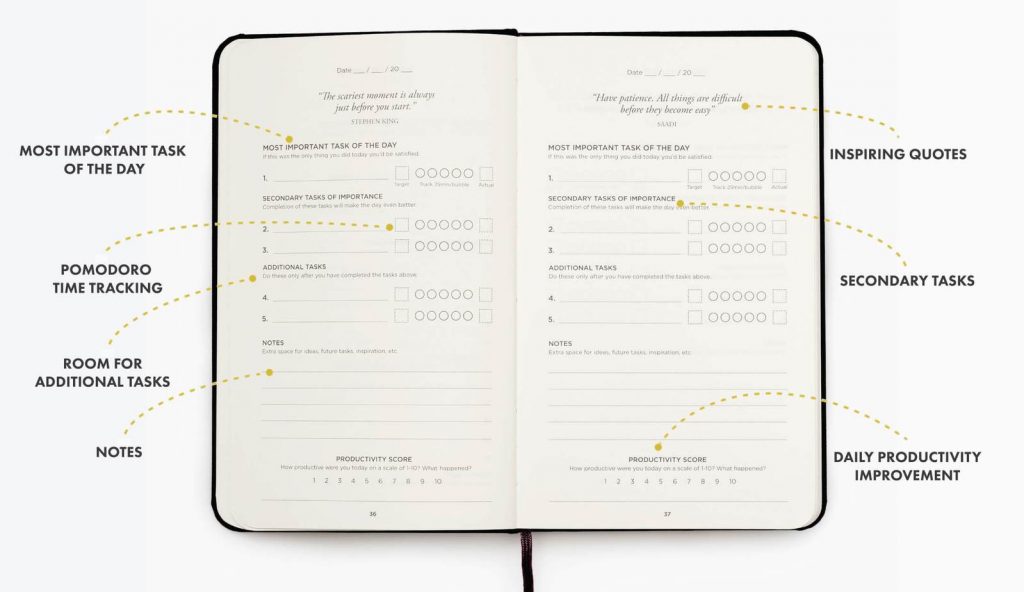
Hello. I love your website. My Day Runner is full of my to do list plans. When ever I would invite a family or friends to help me with my planner list of ten things to do…nobody would call or find free time to help me, so I got this morning strolling through Pinecrest and that is when I found your website. I am definitely up for the planner challenge today without any help…Thank you
That’s awesome!
Forty-one years ago I had my first baby and 15 months later another. Like me, back then most moms used cloth diapers. I hated folding those diapers so I made a “game” out of it. I would set the timer to see just how fast I could complete the task. The job didn’t seem as awful when I realized how quickly I could do it. As I read your post about the Pomodoro Method it seems like I was using an early version of it. I’m definitely going to give the app a try.
You were doing it before it was popular! 🙂
I tried this sort of half-heartedly and should probably try again. I have a little tomato timer just like they advertise. The problem was the loud ticking noise bothered me and then when it would go off I would jump out my seat! Often I would totally lose the thought I had or what I was going to type next. I think I need a less loud timer.
Oh! A ticking timer would drive me crazy. The pomodone app is my timer of choice. 🙂