How to Rock Your Professional Life with a Bullet Journal

When I was first introduced to bullet journaling in all it’s glorious customizability, I knew it had the potential to change more than just my home and personal life.
And I was right!
Not only have I seen huge improvements in tracking healthy habits, managing my home (here’s looking at you, monthly house cleaning schedule!), and keeping tabs on dozens of to-do’s so they don’t get lost among the flutter of sticky notes, I’ve also unlocked the magic of bullet journaling to help me rock my online business.
From quickly referencing notes during Skype meetings to managing large projects with hard and fast deadlines, my bullet journal has seen me through it all, and continues to be the customizable tool I fell in love with almost three years ago!
I rely on this planning system more than ever to help me get things done behind the scenes of this blog, but you don’t have to be an online entrepreneur to use your bullet journal for work.
The Ultimate Planning Solution
Because bullet journaling is so customizable (especially when in a discbound journal), it is literally the best planner for any career.
You could be a teacher, engineer, receptionist, or work for a Fortune 500 company, and you could still find ways to use your bullet journal for work. I’m always inspired by the number of professions represented in the bullet journaling community and the brilliant ideas shared from workplace to workplace.
With a bullet journal in hand (or at your desk!) you can:
- Become more productive throughout the day
- Better organize work projects and work-related to-do’s
- Space out tasks evenly so you don’t procrastinate on an upcoming deadline (or overbook yourself!)
- Recall vitally important information because you wrote it down in one notebook rather than on scraps of paper and sticky notes that you promptly lost.
Sounds amazing, right?
That’s because this powerful system does exactly what you need it to, no matter who you are or what you do.
Allow me to share a few ideas on how to integrate a bullet journal with your work life so it can support everything you’re responsible for in your career.
But the inspiration doesn’t stop here. My hope is that you’ll also share your own brilliant bullet journal ideas in the comments, so fellow professionals can get inspiration from you!
How to Use Your Bullet Journal for Work
1. Keep Track of Your Work Schedule
If your hours change weekly, bi-weekly, or monthly, you know how annoying it is to check the office calendar to see when you’re scheduled each time. Flip to a fresh page in your bullet journal and write down all the hours you have to work, then transfer those hours over to your Weekly Log as you plan for the week.
For those of you with consistent hours, you might want to try this time-blocking method.
This how I keep track of my entire schedule.
I divide my week into color-coded “blocks,” then highlight the hours I need to work each day. My last step is to assign tasks within those color-coded blocks based on the theme of that block—strategic work, admin work, home/personal, etc.
This method really helps you section off different areas of your life so you can be most productive with the tasks you assign to each block!
online “Crash class”
Time Blocking: The Distraction-Free Way to Structure Your Day
More of a visual learner? Don’t miss this deep dive teaching about Time Blocking (the powerful productivity method you need to take back your day!)
2. Manage Projects
Any project {big or small} needs its own Project Page.
This is a space where you can brainstorm all the different tasks that make up the project, then organize them into the days and weeks before your deadline. Planning to accomplish bite-sized chunks of the bigger project little by little will keep you on track better than doing everything at the last minute {this is an idea from The 12 Week Year}.
Don’t forget to include any notes or information you’d like to reference alongside the project too!
Side note: Talking about project management begs the question, What do you do when you need to collaborate on a project with others?
The bullet journal does many things well, but collaboration can be a little more difficult! In my own life, I solve this with Trello, my project management tool of choice for teamwork, but I have also heard great things about Clickup.
3. Schedule Events and Deadlines
Your Future Log helps keep track of important dates so you always know what big event is coming up next, including work-related events!
Need to bring a dessert for a co-worker’s birthday? Wondering when so-and-so goes on vacation? Have an office ugly sweater party to attend? Now you have a spot to remember it all!
On my Future Log, I keep track of upcoming promotions for my blog so I know when to schedule email campaigns or promote a discount on my social media channels. I also write down big holidays since they can influence the timing of those promotions.
Even though I still use a digital calendar, it’s nice to flip to this page in my bullet journal and see everything in one two-page layout!
Related: 11 Bullet Journal Hacks to Take Your BuJo to The Next Level
4. Take Meeting Notes
Because a bullet journal is literally a blank notebook, it becomes the perfect tool to house all your notes. I prefer to take ALL notes by hand because it solidifies the information in my brain (don’t believe me? Here’s scientific proof!).
Plus, you avoid distractions or the embarrassing chime of your iPhone during that important meeting by taking notes right in your bullet journal, where they’re always available for easy access (as long as you log them in your Index, of course!)
Not sure what an Index is, or any bullet journal lingo for that matter? This post gives you the inside scoop.
5. Log Your Income and Business Expenses
If you run your own business, you’ll need a spot to keep track of your income and expenses. (Even if you don’t own your own business, I have a few friends who use their bullet journal for their personal budget, although I really like using YNAB budgeting app for that!)
I use Quickbooks Online for the majority of my bookkeeping, but I also keep a page in my journal to list my blog’s monthly recurring expenses and the income I need to bring in to cover everything. Sometimes I’ll even track my income on a weekly layout to make sure I’ll hit my income goals at the end of the month.
If you want to narrow the financials down even further, you could even keep track of what you spend for a specific project (let’s say a Facebook promotion if you’re an ad manager). Your bullet journal is a great place to jot down numbers rather than lose them on a sticky note or in a random spreadsheet file.
I’ll often do this when I’m running a promotion like a book launch. I want to know how much money I need to break even and cover my expenses for that specific promotion. Sometimes that’s hard (or impossible) to keep track of in bookkeeping software!
6. Try Time Tracking
If you need to track your time in general or on a specific project, you can use your bullet journal for work as a type of timesheet.
Recently, I wanted to see how long I typically spent on writing a newsletter or drafting a block post. I kept track of my time so I could see at a glance how many hours each task would take. This helps me better manage my time in the future—because I know approximately how much of my schedule to block off for just those tasks.
Want something more robust…and digital? I now use ATracker to track my time.
7. Create Your Own Checklists & How-To Tutorials
When you’re learning something new (especially when you start a new job!), there can be a lot to remember. Use your bullet journal to capture the information and create your own checklists so you stay on task.
You can even make your own “how-to tutorials” so you can easily see each step of the process on one page rather than ask a co-worker or management how to do the task again. With each tutorial referenced in your Index, you’ll be able to find what you need rather quickly!
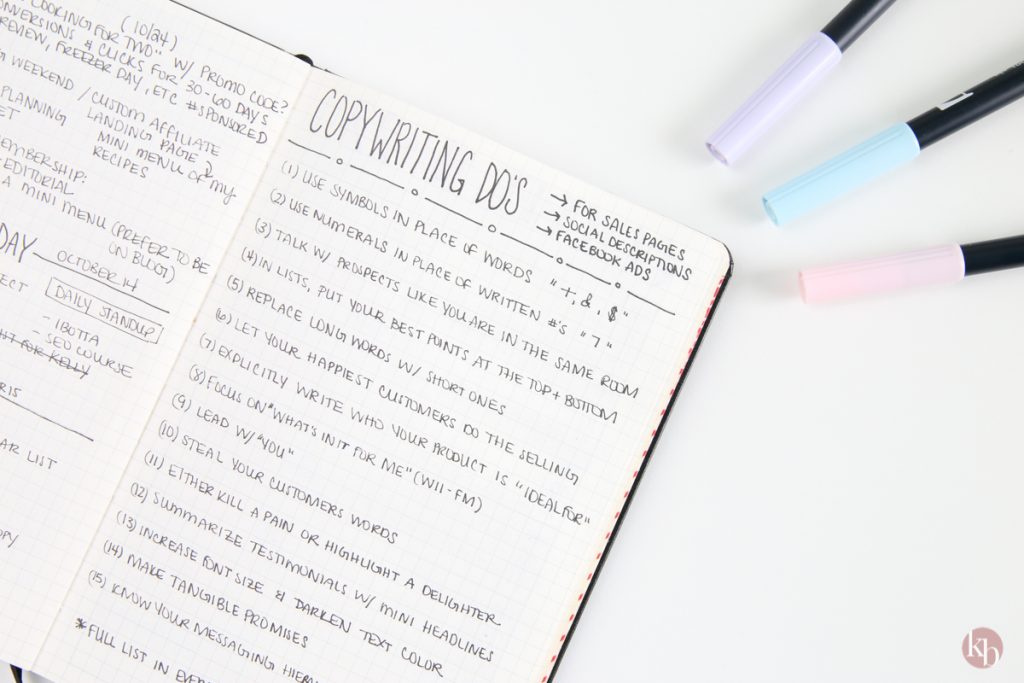
The one question you might want to ask
The bullet journal has the potential to keep every area of your life organized. But maybe you’re thinking it might be a good idea to keep two separate bullet journals—one bullet journal for work and one for home.
I’ve known some friends who try to separate their work/home life into two journals, but they always end up combining again. It’s hard to carry around two notebooks all the time! And what if you only bring one notebook to a meeting, but you actually need the other? #nightmare
It’s simply more efficient to manage both areas all in one place, but if it’s really hard to wrap your mind around combining both (I totally get it!), I recommend trying a traveler’s notebook system.
Some traveler’s notebooks fit up to 5 thin individual notebooks so you can have one for each area of your life, but they are still held together inside the same cover.
Whichever way you choose, there’s no doubt that bullet journaling offers the perfect mix of flexibility and structure, thus giving you the power to plan in a way your brain works and sprinkling your professional life with more of that bullet journal magic.
With this handy notebook by your side, your performance and productivity levels at work will skyrocket and you’ll easily stay on top of the projects and tasks you’re assigned (or if you work from home—the ones you assign yourself!)
Let’s chat:
Do you currently use a bullet journal for work? What profession are you in and what are some of your favorite layouts? And if you don’t use one yet, I’d love to know what ideas you’re excited to try!
Disclosure: Some of the links in the post above are affiliate links. This means if you click on the link and purchase the item, I will receive an affiliate commission. Regardless, I only recommend products or services I use personally and believe will add value to my readers. Read my full disclosure policy here.


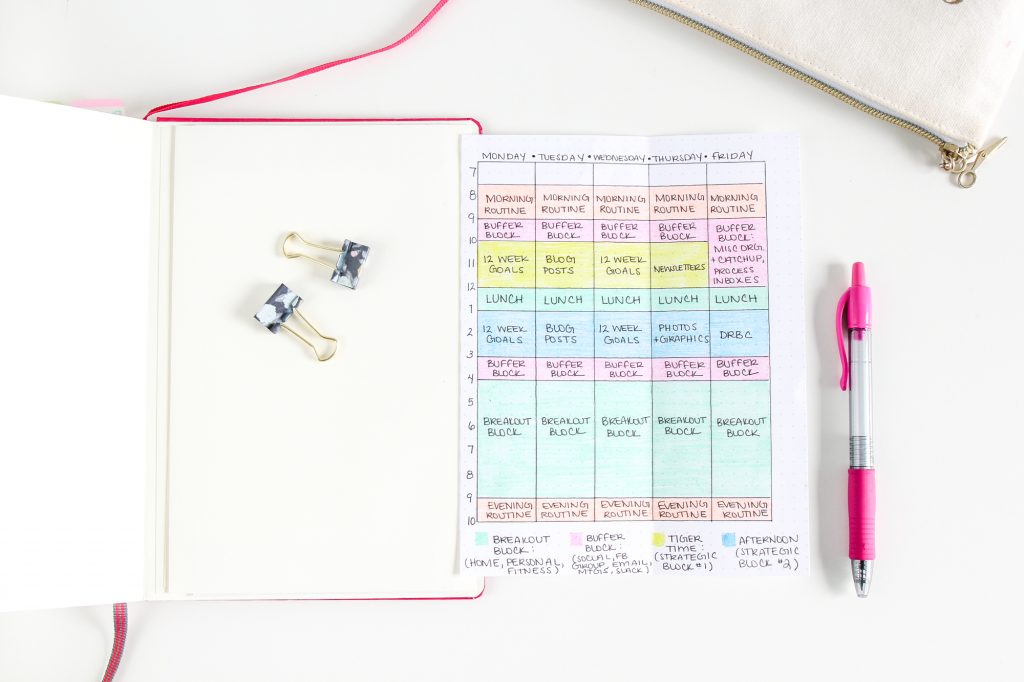
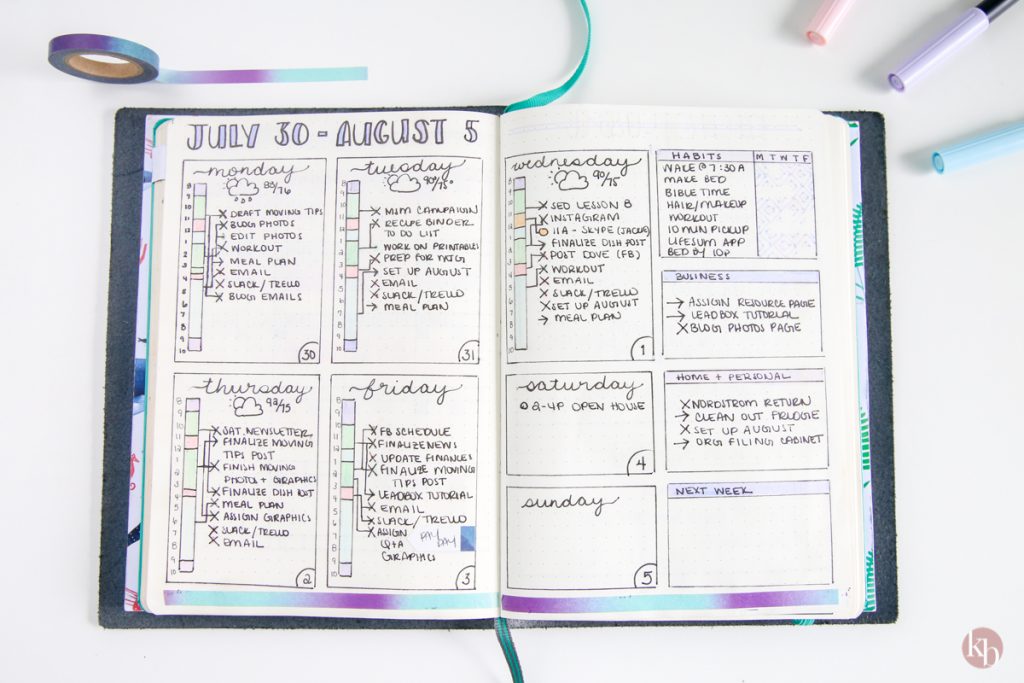
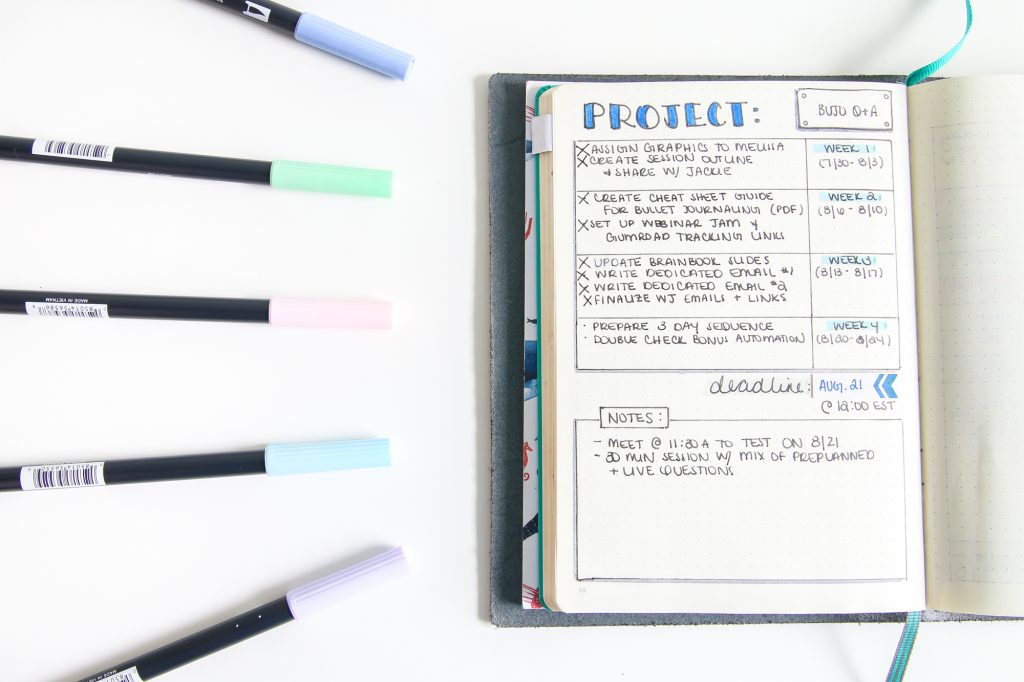

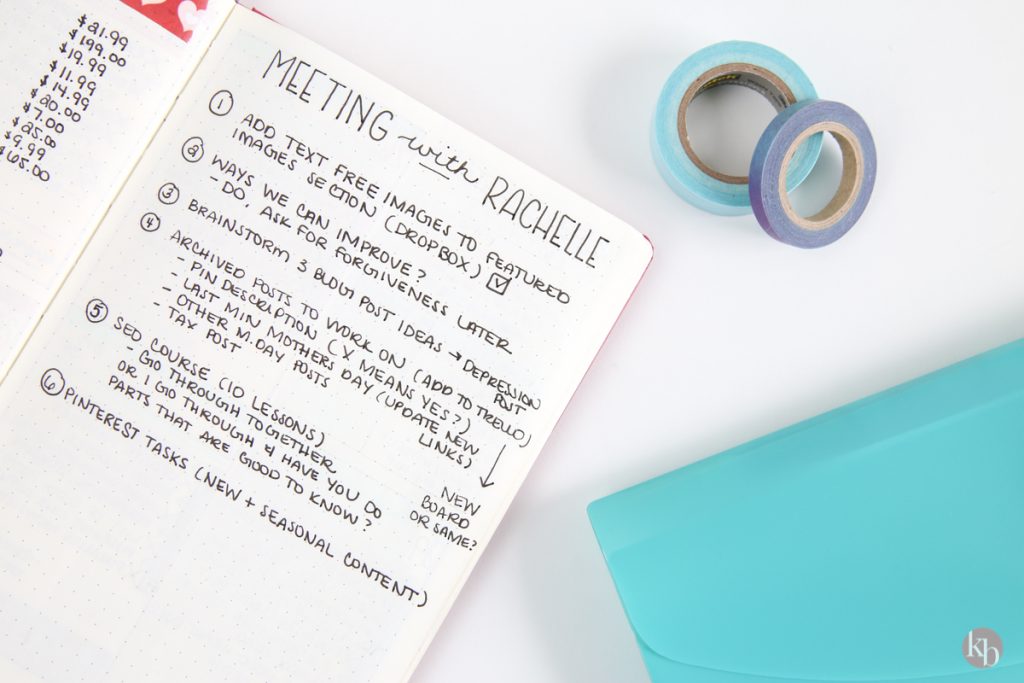
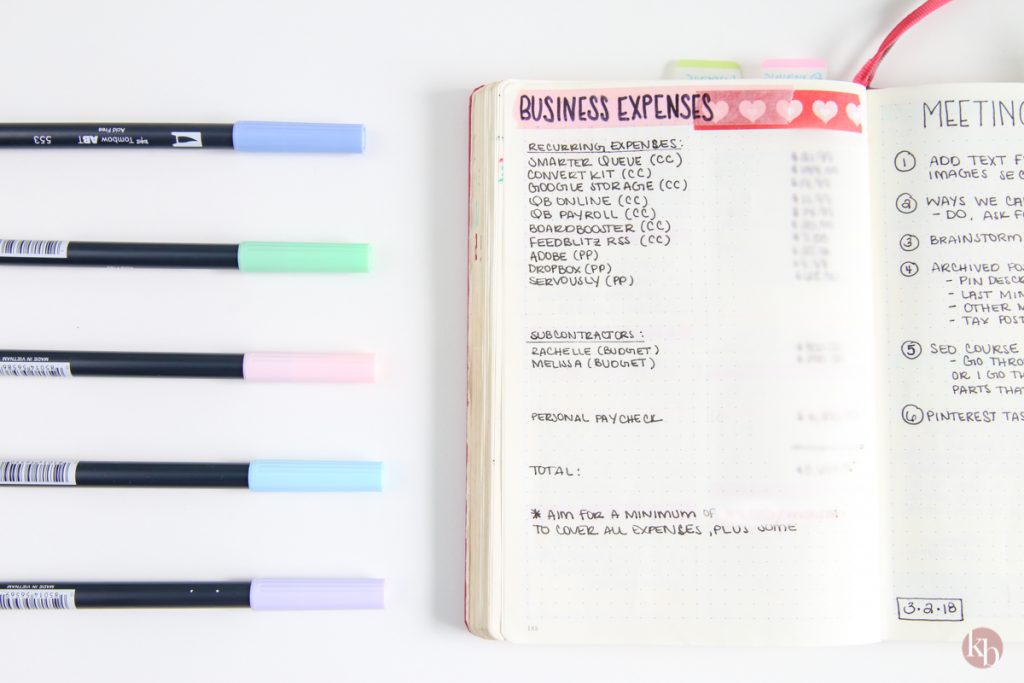

I know this article is old.. But I am just finding it, I have been looking for ways to organize my work “to do list” and I run into this… Excited to give it a try!!!!!.
I’ve been recently promoted to Assistant Manager at the pet store I work at and I’m having a lot of new information thrown at me, not to mention I am in charge of training the two new people we have coming in, so creating a checklist as well as a processes list for work is my big priority. Also, creating a way to track time off requests as well as record work schedules has also become paramount.
I can imagine! Hopefully you found this post helpful for you!
Thank you for sharing. Time tracking does rock my work 🙂 I’ve been using TMetric app to capture my work hours and am really happy with it. The app stores all my information for work, allows me to have a flexible schedule, avoid overtime, and plan and optimize my time with ease and for my benefit.
I’ll have to check that one out!
Hi Kalyn
I am new to bullet journaling and think it can be very helpful for work. I spend most of my days in meetings. I supervise multiple people and spend my time helping them with projects, processes and tasks. Lots of notes and to do’s after each meeting and I want to make sure I follow up and can track their work. How would you suggest I organize these weekly meetings? Create a page for each person (like a collection) with ongoing notes and todo’s that I would put in my monthly/daily spreads for follow up. I was also thinking I could have a notes section for the meetings on each day, but I am not sure that would work. How would I remember what we spoke about
in each meeting without going through each day one at a time. I am looking for a concise method that will work month after month. Would love your thoughts. Thank you.
Hi Fara! It sounds like you have some great ideas to start with! I would just pick one and try it out. You can adjust it to your needs or change it up altogether as you go along! I would also suggest searching Pinterest for layout inspiration.
Would love to see a post/more discussion on how taking/tracking/transferring meeting notes works in your system. Basically an expansion of point 4
Hi Chris,
With a bound notebook it’s all about having a great index so that you can easily find and reference notes in the future. That and only transferring the really, REALLY, important ones from notebook to notebook.
However, in the last year or so I’ve been working a lot more out of a discbound system that makes keeping notes handy for long term a lot easier! You can see more of what my discbound notebook looks like over here: https://www.youtube.com/watch?v=I2zyTC1_a2M
Hi – thanks for posting! My bullet journal has literally changed my life. I just found my work notes and projects getting very fragmented in my basic bujo setup. The spreads / thoughts you shared are so helpful. Thanks!
I am a software developer/game developer. I am going to attempt to use mine to track my projects. I like that time tracking page… as I am not sure how long it actually takes me to finish steps. This will help me tremendously! Thank you so much for your helpful insights!
That’s great, Andi!
I manage a car wash. There is lots of equipment, machines, computers etc. I started bujo for my job. It’s been a tremendous help in tracking and organizing
Lorie F
That’s awesome Lorie! I love hearing BuJo success stories. 🙂
This was really helpful–I started a new job about a month ago, and it’s very different from my previous career (teaching). I’ve found myself incorporating some elements of bullet journaling, but one notebook will still be better than what I’ve been trying to do. There is a lot to do and a lot to learn, and I reach task overload very quickly. Most of the time I’m in a panic because I feel like I’ve forgotten something, or I didn’t prioritize efficiently. I’m going to try a work bujo this week and see how it goes!
Hi Gill!
You’ll have to let me know how it goes! New jobs are always sooo challenging. Theres’s always so much to learn and you feel like it seems so simple to everyone else. It can be frustrating, but pretty soon you’ll be on the other side of it I’m sure!