The Meal Plan Rotation Hack that will Save You Time

Every time Sunday evening rolls around, I sigh.
It’s time to meal plan… AGAIN.
You would think that because I’m a planner by nature (my bullet journal is consistently by my side and Google Calendar lives permanently as an open browser tab) I wouldn’t mind this weekly chore.
But you’d be wrong.
The truth is, I’ve tried just about every meal plan strategy out there to help me fall in love with meal planning. From winging it to jotting down random meals on a sticky note to assigning theme days and investing in done-for-you meal plan services.
No matter what I did, I couldn’t find my rhythm.
Until…
I studied what companies like Once a Month Meals and eMeals were doing and considered replicating their system using my own recipes.
In the past, I felt frustrated using these services because I didn’t like other people telling me what to eat and when. Especially if I had to use their recipes, not my tried-and-true ones.
FYI: Plan to Eat uses your own recipes to meal plan, but I also didn’t feel like typing all of them into a database when they’re already organized inside my Recipe Binder!
All I needed was a simple list of meals for each week that I could rotate and reuse.
But I never acted on this idea until my friend, Rachelle, and I were chatting and she mentioned this is what she used to do. Now she uses Google Calendar to meal plan! But I latched onto this idea, developed it further, and would you believe it—fell in love!
Introducing… the Monthly Meal Planner Template
This Google Sheets template gives you the basic structure for four weeks worth of meal plans that you can print and reuse on a monthly basis. If you wanted to add a few more weeks, you could have 6-8 different plans which would give you the most variety!
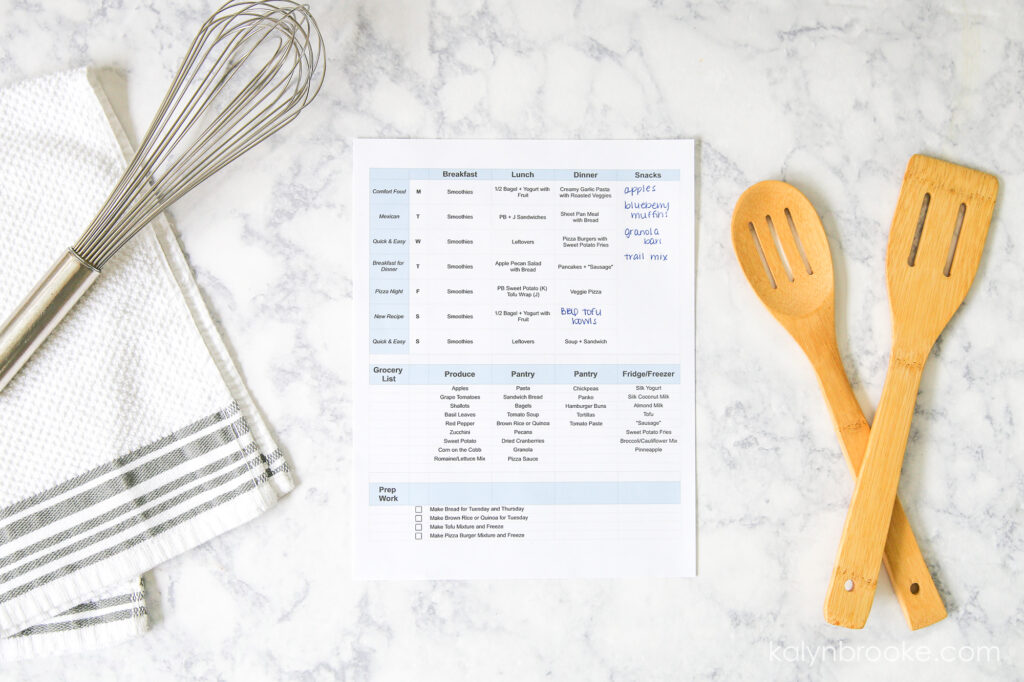
The best part? No more starting from scratch every week.
And you can easily build in opportunities to try to new recipes so you never have to worry about getting bored!
Here’s how to get started:
1. Make a list of your family’s favorite dishes
Grab a blank sheet of paper and write down about 20 favorite dinner ideas. These don’t have to be elaborate meals! Pizza and pancakes totally count. This number gives you a variety of meals to choose from as well as space to repeat a few of your all-time favorites.
If you want to take this list this one step further, brainstorm a few lunch ideas and side dish options to pair with your main dishes.
2. Highlight meals using similar ingredients
This next part isn’t 100% necessary, but if your produce often goes bad before you can use it all, then this will help tremendously!
Look over your list and using different colored highlighters (mildliners are my fave!) highlight meals you can list in the same week because they use similar ingredients.
For example, when I put Eggplant Parm on the list, I should also list Eggplant BLT Sandwiches a day or two later. (I’ve highlighted both here in purple). That way I can use up the eggplant before it stinks up my fridge and I only have to purchase it once for both recipes, instead of two weeks in a row.
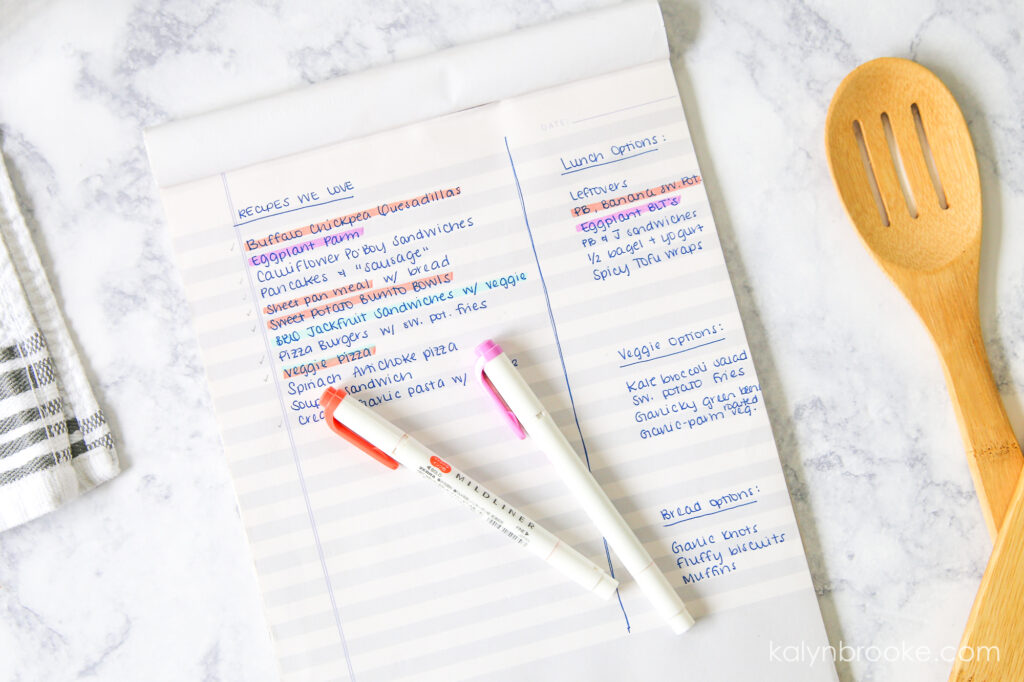
Related: How to Streamline Your Grocery Shopping So You Don’t Hate It
3. Decide on your nightly themes
For additional structure, you can categorize your meals based on nightly themes. That way, you’re ready to open up your template and plug-and-play.
For example, the themes in my house are:
- Mondays – Comfort Food
- Tuesdays – Mexican
- Wednesdays – Quick and Easy
- Thursdays – Breakfast for Dinner
- Fridays – Pizza Night
- Saturdays – New Recipe
- Sundays – Quick and Easy
Pro Tip: When you’re deciding on nightly themes, think about the rhythm of your week.
For example, Wednesdays are often busy because we have small group at 6pm so I need something quick and easy. Same with Sundays: I’m preparing for the week ahead and don’t want to make an elaborate meal. But I have more time on Saturdays so I’m game to try a new recipe!
Whatever your week looks like, plan your menu around your busy schedule and you’re much more likely to stick to it.
4. Plug your themes and dishes into your meal plan
Here’s where it gets fun!
First, download your monthly meal planner template below. I’ll send a Google Sheets link straight to your email. Once you open this link, click FILE –> MAKE A COPY so you can edit the file in your own account.

On this spreadsheet, you’ll see tabs on the bottom labeled Week One, Week Two, Week Three, and Week Four. That’s so you can easily toggle between them depending on which weekly meal plan you want to use.
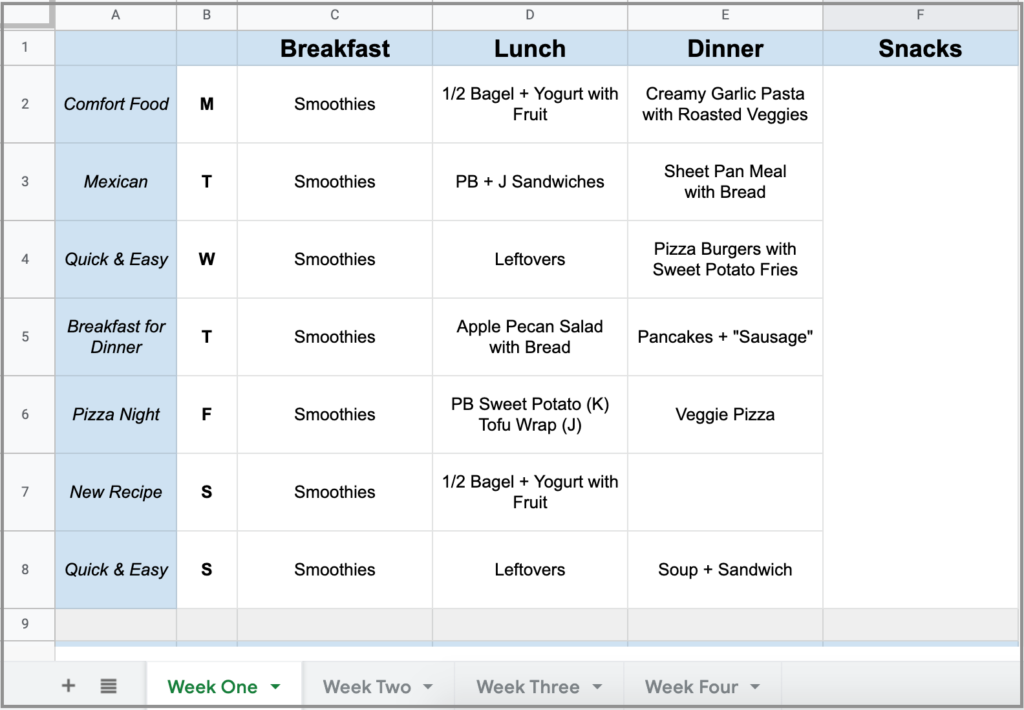
Referencing your meal plan list, type in your nightly themes on the left-hand side, then plug-in your dinner ideas where they best fit. I like to add dinners first, then go back through and add my lunch ideas as well as specify which days are best for leftovers based on the dinners I listed.
I like to leave a spot blank for my New Recipe theme night and the Snacks section. That’s because when I print out this menu, I can write down which recipe I want to try and list out all the snacks we have on hand or specify which snack recipes I want to make. Since those often change from week to week, I like to start with a blank slate!
But you can totally fill those in if you want.
5. Create your grocery list and add meal prep tasks
When you’ve finalized your meal plan for the week (this should take about 10-15 minutes tops), browse through your recipes and list all the ingredients that each recipe requires in your spreadsheet. I leave out things like flour, sugar, seasonings, etc because I always have those on hand. This list is more for items you have to buy special.
Then list any tasks you could prep at the beginning of the week to make meal time easier, whether that’s cutting produce or making part of a meal (like rice) in bulk.
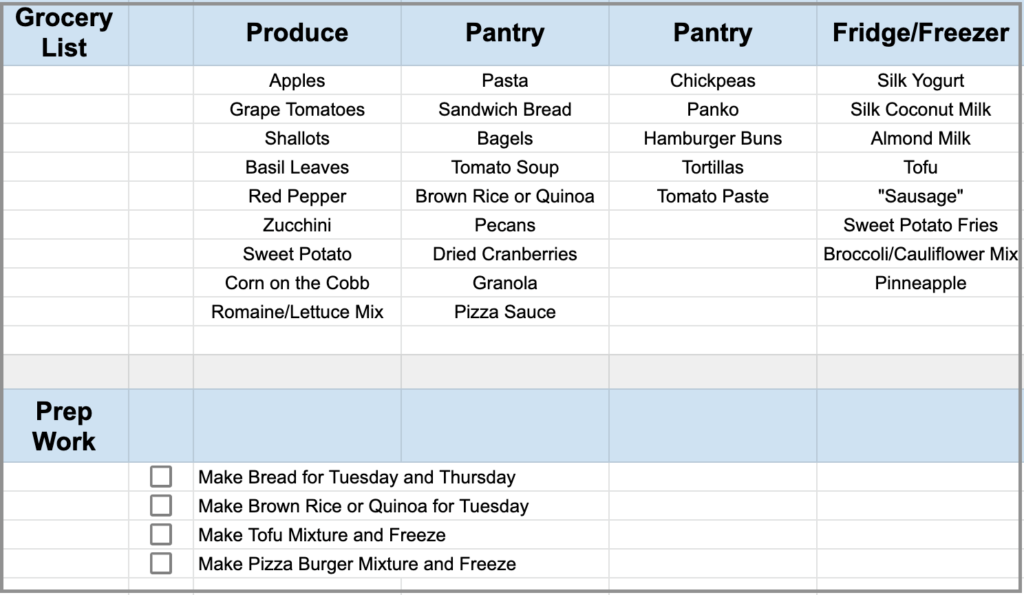
6. Print your meal plan
Every Sunday night, I print out the weekly meal plan that I want, write down my new recipe idea and snacks, then go through the fridge and pantry to highlight all the ingredients I need to buy. I add those to my grocery list and voila! I’m ready to grocery shop on Monday!
Or I should say, I’m ready for Joseph to grocery shop. I’m so grateful he doesn’t mind doing it.
And finally…
If you’re worried about feeling super restricted on this meal plan, don’t sweat it! Flexibility is key to consistent meal planning Just because you have breakfasts, lunches, and dinners planned doesn’t mean someone is looking over your shoulder to make sure you’re eating that exact thing when you said you would. .
You can deviate from the plan.
In fact, I often do. I’ll switch things up based on what produce is in season or I’ll swap out an old recipe for a new one we love. And of course, if we have people over for dinner, I reference a completely different meal plan.
Just having something planned eliminates decision fatigue even if I switch up the days or grab takeout instead. But it helps to list something in that box so I don’t grab unhealthy foods when it’s 5:30pm and I’m starving.
Plus, it makes Sunday planning a LOT more enjoyable because now, I have less to do.
Let’s chat about meal planning
Do you prefer a thoroughly planned menu or a more freestyle approach?
Disclosure: Some of the links in the post above are affiliate links. This means if you click on the link and purchase the item, I will receive an affiliate commission. Regardless, I only recommend products or services I use personally and believe will add value to my readers. Read my full disclosure policy here.



I have to say I really love this planner. I have been trying to find something I could use easily on the computer and this is it. I have been struggling with meal planning, but was determined to continue with it because it does help tremendously with managing grocery budget (less food waste) and with ensuring I eat healthy meals during the busy week – THank you so much for this 🙂
BTW – Once I got used to it, I added an extra sheet for meal ideas, to make it easier to plan. Columns for meal night theme (mexican, asian, italian, sandwiches, etc), and rows for Meal Ideas (eg: under mexican, it has nachos, echiladas, etc) – and under each Meal Idea it has links to recipes online so I can easily click on what I want in that category – like Mexican (theme) Enchiladas (idea) chicken, beef, cheese, white, or seafood (type).
You are a dream come true. This is a perfect plan. It fits all of my needs. I can’t wait to get start using it.Thank you SO much.
If ordering from Walmart, you can go back to an order used one week and reorder. You can also edit that order to add/subtract items as needed.
What a great time saving idea!
I love this!
“Sausage” 🤣
Haha. They sell them at Walmart (Field Roast brand) and I like them better than the real thing! 🙂
I wouldn’t want to meal plan every week either. I take 1 morning or 1 afternoon and plan breakfast and evening meals for the entire month. I use several recipe books that I like and many specific ones that I have collected over the years. I try not to make them the same each month. I have a master grocery list I made on the computer so all I have to do is make an x on each subject line that I will need for each meal.
Wow, this is such a useful blog post! Thank you so much 😀 Could you maybe tell me how you only show the rows that you use in google sheets? Like in your version, the rest to the right is grey, which really makes it such a pleasure to print and would love to be able to do this to my other google sheet documents!
Sure Milena,
Simply click on the column letter to highlight the entire column, then right click and select “delete column.” You can also highlight several columns at the same time and delete them all at once.
I’ve been planning weekly, but it’s a pain and I love finding new ways to combat decision fatigue. I might give this a try.
This has really been revolutionizing the way we meal plan!
Thank you!