How to Organize All (Yes, All!) of Your Books in Goodreads
Does this make me a words person or numbers person? 🤔 You tell me.
Tracking data, especially bookish data, is in my DNA.
In my teens and 20’s, I used to keep a detailed spreadsheet where I took painfully tedious notes of:
- All my favorite authors
- Books I’d read (and dates read)
- Which books I owned
- Where the book was located (Kindle or traditional paperback)
- Series lists so I knew what books I had read in a series and how many I had left to go
This spreadsheet could have been an amazing source of bookish information about my reading life … if I kept it up-to-date.
But I didn’t!
Because filling in all those details was sooo time-consuming.
Then my friend Rachelle inspired me with her post about organizing all her books in Goodreads and I fell down the rabbit hole of an organization system that trumped my spreadsheet in every way.
That’s when the data nerd in me got really giddy.
But wait. What is Goodreads?
Goodreads is a website (complete with mobile app!) that catalogues every book ever published.
Every single book.
Once you create a Goodreads account, you can add digital “shelves” and organize every book you’ve read and want to read inside those shelves. Plus, you can rate books, leave reviews, and even see what your friends are reading (and what they thought of a particular book!).
Basically, it’s a book gold mine.
Want a detailed primer on how to use Goodreads? Here are the top ten things you need to know.
I highly recommend you sign up if you haven’t already. Because if you’re an avid bookworm and data nerd, you will LOVE tracking your reading life through Goodreads.
Here’s how to organize books using Goodreads and a peek at my personal library. May you be inspired in how you set up your own shelves!
Step 1. Decide how to organize books according to your preferences … and create your bookshelves!
In Goodreads, you’re given three default “status” shelves you cannot delete:
- Read
- Currently Reading
- Want to Read
You can then add as many additional shelves as you want!
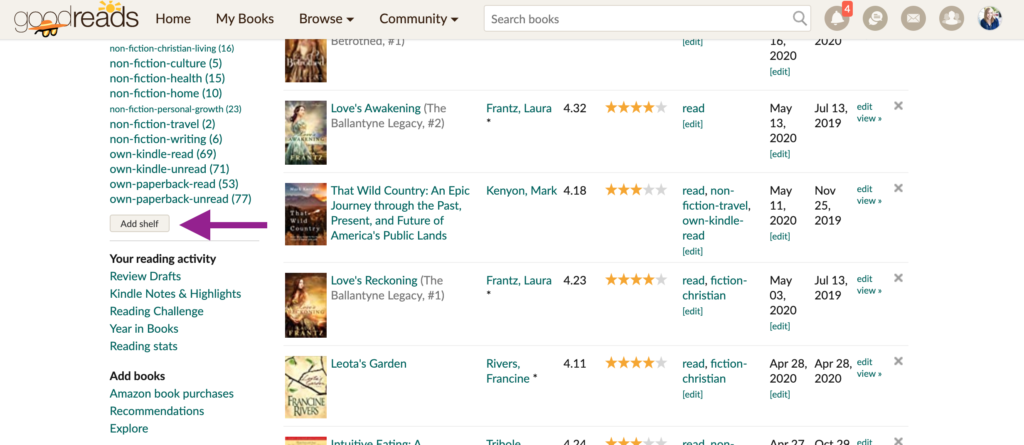
But before you do, consider how you think of your books. By genre, reading status, ownership, read/unread, type of book (Kindle, Paperback, Audiobook), or the year you read each book?
Set up your bookshelves accordingly.
Bonus: When you add a new shelf, you can decide whether that shelf is exclusive or not. Exclusivity means the book cannot be on any other exclusive shelf.
Here is a list of my exclusive shelves:
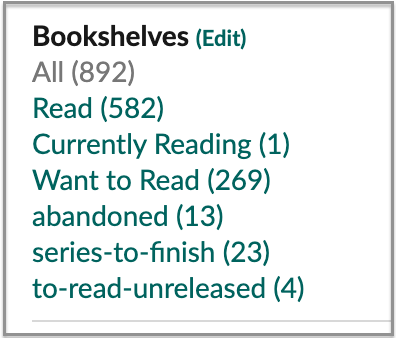
I’ve made these exclusive because I don’t want “Abandoned” books to be filed under my “Read” shelf since I haven’t actually read them all the way through! I also want to keep unreleased books and series books separate from my “Want to Read” list since I can’t read them right away (or out of order).
For the rest of my tags, I sort them by genre, ownership, and mood.
- Genre: I tag my books by genre only after I’ve read them (and decided I want to keep them). All my fiction genres start with “fiction-” and all my non-fiction genres start with “non-fiction-“. I like being able to keep them in order!
- Ownership: I want a record of all the books I own (Kindle or Paperback) and whether I’ve read them or not. This gives me an up-to-date inventory of all books owned and shows me what I have left to read in my own collection so I’m not tempted to buy or borrow more books! (Most of the time.)
- Mood: I’m a big mood reader! So I sorted all of my TBR list into the types of books I want to read and when, whether it’s by season (referencing my “summer vibes” and “christmas” tags ) or I’m in the mood for something more inspiring.
Once your shelves are set up, it’s time to…
Step 2. Start Scanning and Shelving
If you stick with me, this part will take some time, but once it’s done, you are going to feel so empowered by your organized book collection!
Here are tips you’ll want to keep in mind:
- If you don’t want to blow up friends’ feeds, turn off updates first. You can do this through your Account Settings under Feeds.
- Use the Goodreads App to scan your physical books—all you need is the book cover (and if that doesn’t work, there’s always the barcode on the back)! Just be aware of the scan limit (100 books and then you have to delete them all so you can scan more).

- Easily search for your Kindle book titles using the Goodreads Search Function.
- Add each book to as many shelves as you want. But remember, each book must be on an “exclusive” shelf, so if you don’t want them on the default shelves, add at least one exclusive shelf of your own.
- If you have used Goodreads before and want to assign your newly created shelves to titles you’ve read in the past, you can Batch Edit your books and assign multiples to a specific shelf.
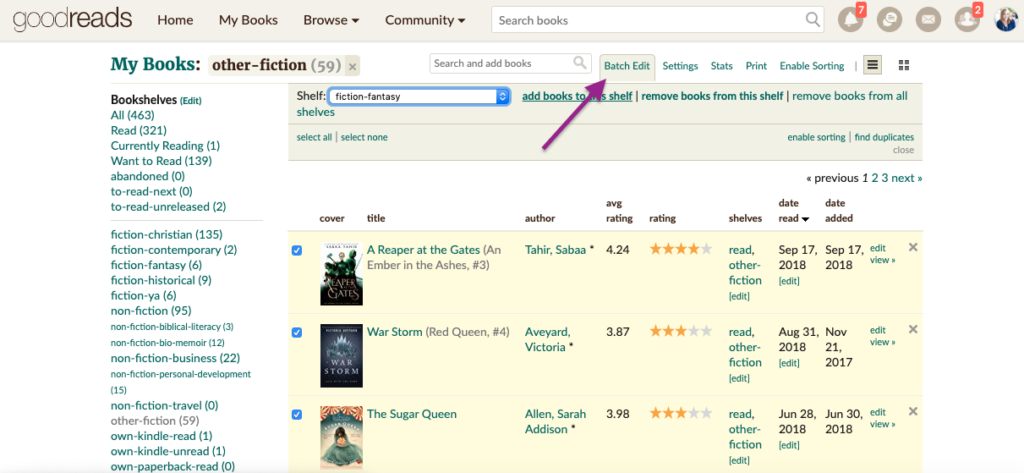
Wondering how to organize books / PDFs you bought from Ultimate Bundles? Here’s what I do.
Step 3. Declutter as You Go (Including Your Digital Books!)
I declutter all the time. Not surprised?
Well, this may shock you:
A few months before we moved into our RV, I donated seven boxes of books to our local Goodwill. (I cried more over this than I did when I donated my wedding dress!)
I promise I’m still a bookworm! These were just books I didn’t want to read or wouldn’t read again that can now find their way to another happy reader’s home.
The four remaining boxes of my personal library I stored at my parents’ house. So when we visited them last fall, I blocked off 3-4 hours over the course of four days to tackle adding each title to my Goodreads shelves!

I culled again as I went, putting books aside into a Donate pile if I knew I wasn’t going to read them again and leaving a bunch for my mom to read.
I also decluttered my Kindle content as well. (Many were free books that I knew I wouldn’t read again!)
To find your Kindle content on Amazon, go into Your Content and Devices section.
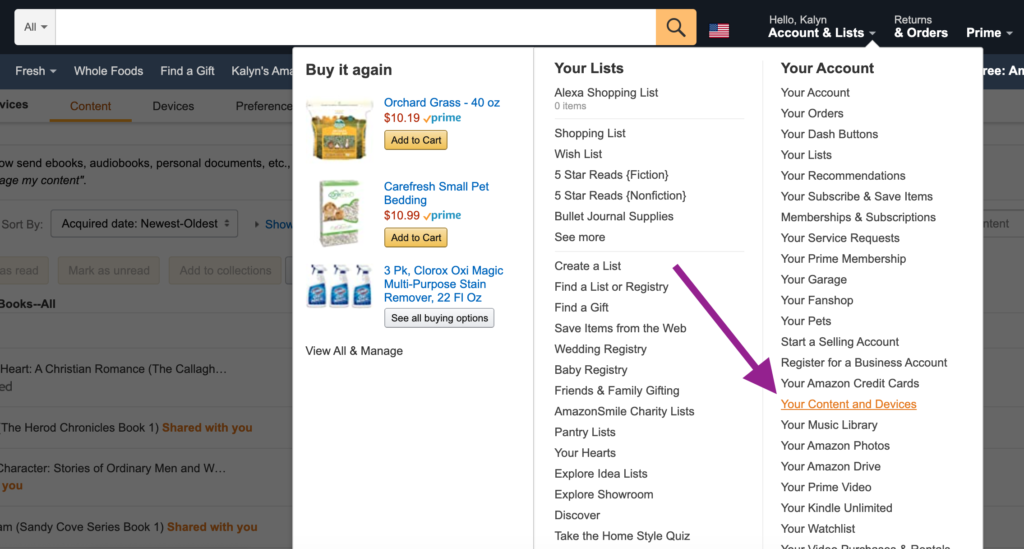
Then go through each title one-by-one and delete what you don’t want.
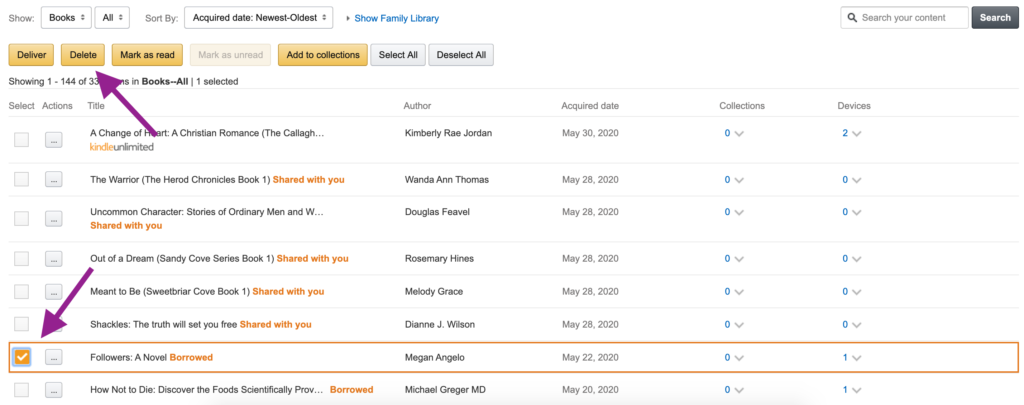
Warning: If you share a content library with another family member (like I do with my mom), there is currently no way of filtering out their purchases as of this writing. So be careful not to delete anything that’s not yours!
While you’re on Amazon, don’t forget to check out Kindle Unlimited. This program offers so many books to read and you can try it free for 30 days!
Step 4. Maintain your system
Here’s the one and only catch: The key to this system is keeping it up.
Anytime you purchase or receive a physical book as a gift, make sure you scan it! It only takes a second!
For digital titles, you can connect your Amazon account to Goodreads so you don’t have wish lists in two different places! Then you can add the book straight to your Goodreads “Read” shelf when you’re finished.
On the flip side, anytime you take books to the used bookstore, make sure you scan and remove from your “own” shelf.
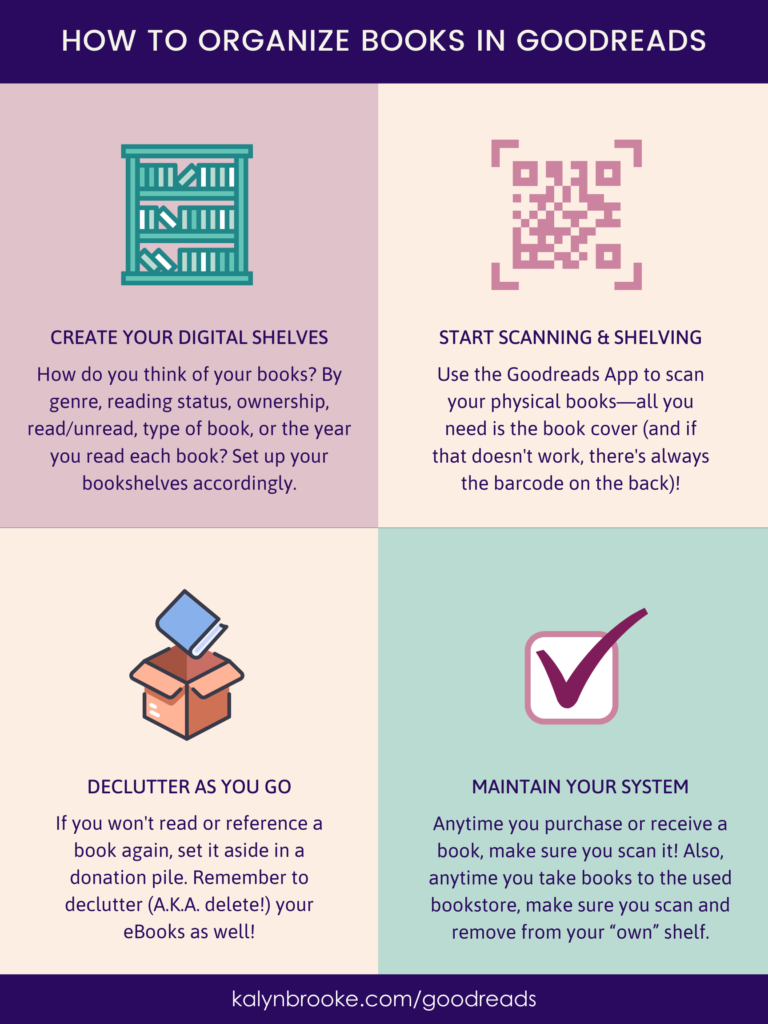
Get Back to Reading!
With all your books in one place you’ll never have to guess what you’ve read or haven’t read and what books you own and don’t need to buy (hello, saving money!) .
And just in case you were trying to track your books in a clunky spreadsheet like mine (tell me I’m not the only one!), you’ll save loads of time which you can use to get back to the hobby we all love—reading.
Need some pointers on what to read next? This process will guarantee the next book you pick up is a winner.
How do you track the books you read?
Book journal, spreadsheet, Goodreads? Tell me about your system!
Pin this post to reference later:
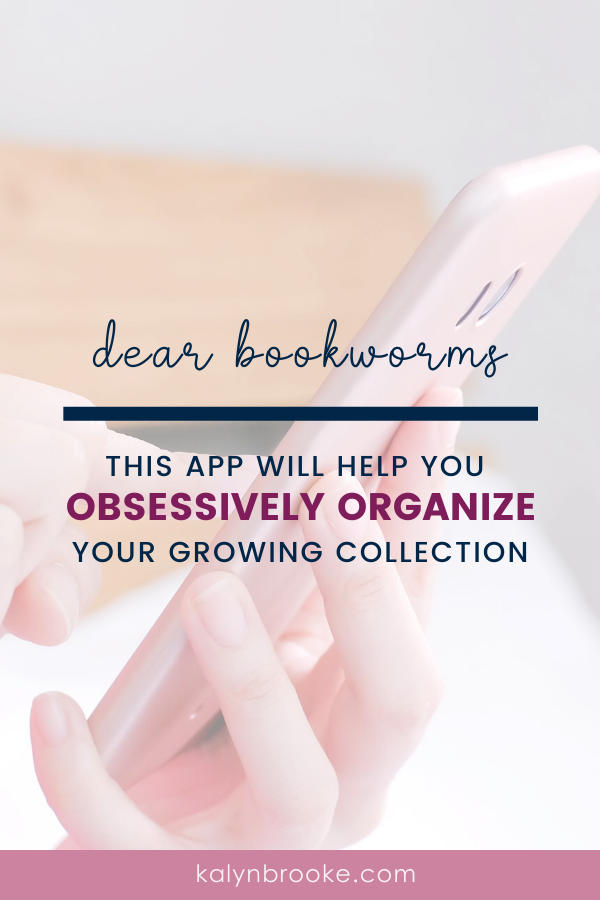
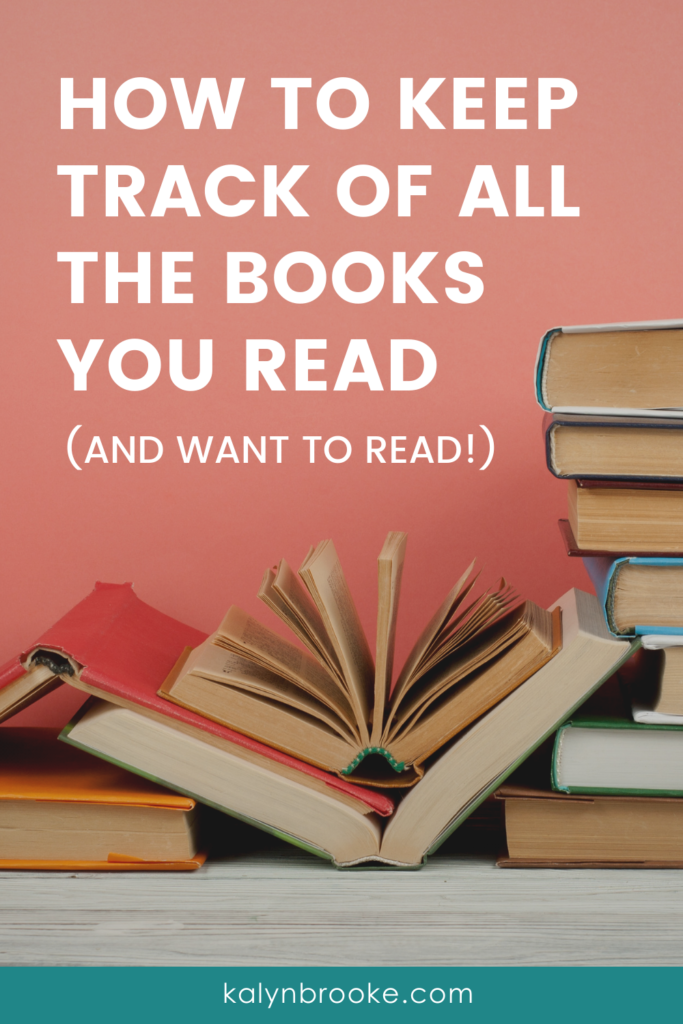

Disclosure: Some of the links in the post above are affiliate links. This means if you click on the link and purchase the item, I will receive an affiliate commission. Regardless, I only recommend products or services I use personally and believe will add value to my readers. Read my full disclosure policy here.

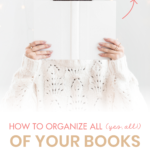
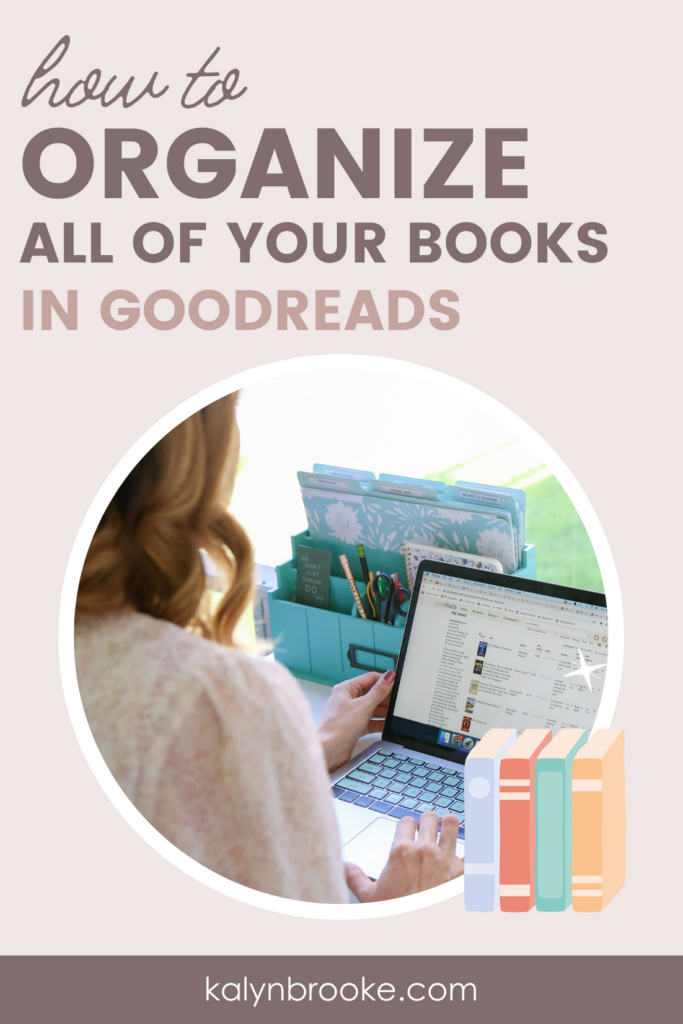
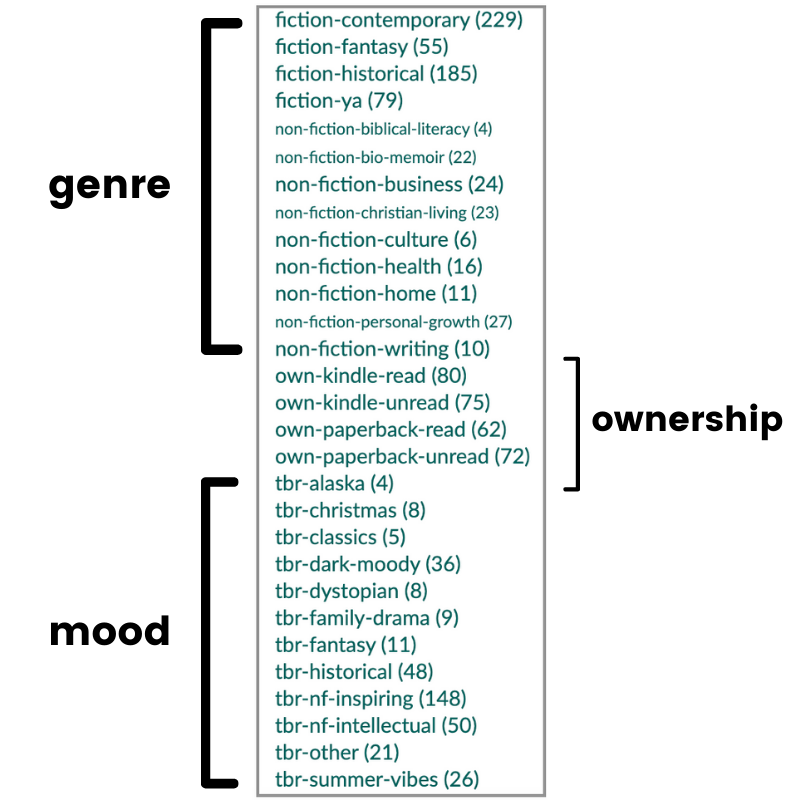
If you love Goodreads (but don’t wanna support Amazon)/ WANT MORE STATS AND DATA about the books you read! Then you should definitely check out Storygraph its amazing and also filters books by moods!!!
Your TBR shelves are brilliant! I’m always forgetting which books I should be reading next because I’ve committed to reviewing them on NetGalley, etc. Thanks for all the ideas in this post! Now I’ll be spending the weekend re-organizing my Goodreads shelves. 😉
Yay! Have fun re-organizing 🙂
So happy to read about this! I have a (long) list of books I WANT to read, but I haven’t recorded an ongoing list of what I’ve read over the years. A few years ago, I thought to myself, “Self, the library can probably print you out a spreadsheet of sorts containing your reading history.” But, alas, I was deflated when told by my librarian that they don’t keep records of books read. 😢
All that JUST to say that I’m excited to learn of GoodReads!
So glad you found this helpful!! I’ve often thought that’s something the library SHOULD do!
I love Goodreads!! I’ve used it since 2013. I admit to being shocked when I mention it to people and they don’t know what it is. I love how you have your shelves organized and have wanted to do something similar so thank you for the inspiration! The Goodreads app was a lifesaver for me when I worked as a Young Adult librarian. This is the absolute best app out there for organizing all things books.
“Librarians agree! This is the absolute best app out there for organizing all things books!” I think you just made their next catchphrase. 🙂