An Inside Look at the Future Log (and Why Digital Alternatives Work Better)
My bullet journal keeps me focused day-to-day, but what about future planning? Here are my fave bullet journal future log ideas, including digital options!
This site is reader-supported. When you purchase through our links, we may earn an affiliate commission.
I’m one of bullet journaling’s biggest fans, but there’s one thing I still struggle with after years of being a firm believer.
I’m not alone; I get dozens of messages from other confused wanna-be bullet journalists asking the same question!
How do you plan for the future?
A regular planner (like the Day Designer) maps out your entire year for you. Scheduling a July doctor’s appointment in February? No problem! Just flip to that month and mark the day with your favorite pen.
But when you use a bullet journal, you create pages as you need them—one day, one week, and one month at a time. This allows for ultimate flexibility.
Just between you and me, I think it makes future planning a hassle.
Of course, you could sketch out each month ahead of time (and some people do!), but I don’t recommend this. What if you want to change your layout halfway through the year? That’s one of the greatest perks of using a bullet journal—switching things up!
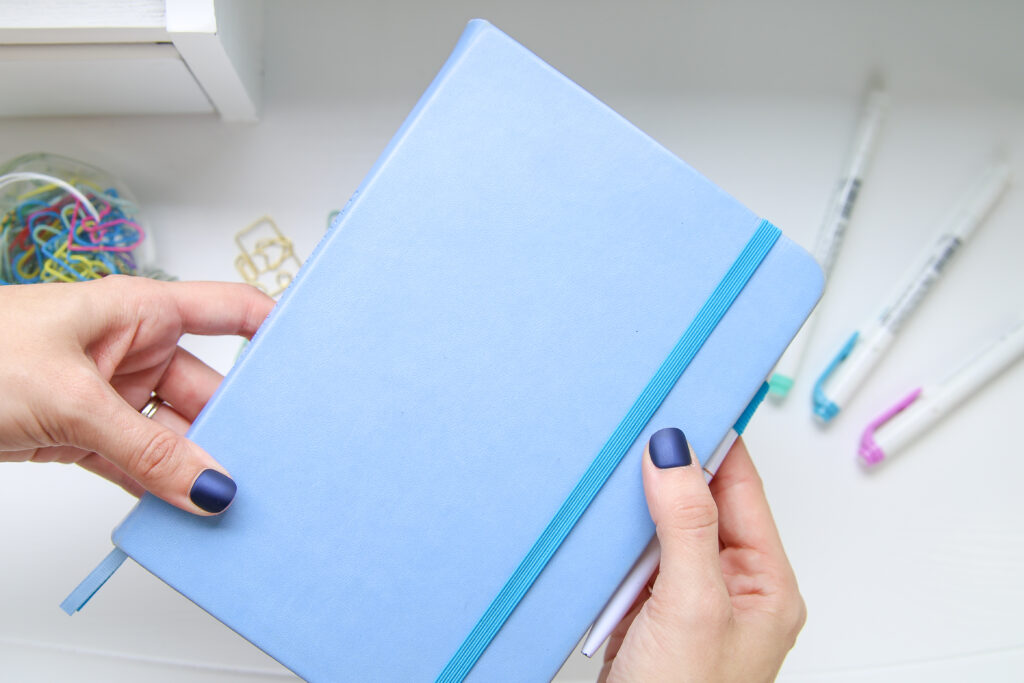
Bullet Journal Future Log Ideas
Ryder Carroll, the inventor of the bullet journal method, came up with a solution to this planning problem called the Future Log. His idea was to keep track of all upcoming events in one place.
Here are a few bullet journal Future Log ideas:

- A two-page layout of upcoming months with a corresponding blank space for special dates (shown via the photo above)
- The Calendex (a more complicated, but also brilliant workaround)
- The Alistair Method (a space-saving variation featuring skinny columns)
HOW THE FUTURE LOG WORKS:
When it comes time to schedule your next doctor’s appointment, open up your Future Log (usually within the first few pages of your journal) and write in the date and time of the appointment.
Then at the beginning of each month, you’ll flip back to your Future Log to migrate those events and appointments to your current monthly layout.
WHY THIS DOESN’T WORK FOR ME:
Honestly? I just find the Future Log too cumbersome. Plus, I often forget to check it, resulting in missed birthday greetings and forgotten meetings!
Which is why I had to come up with a hybrid method, alternative bullet journal log ideas, if you will …
But wait! If you’re sold on a traditional future log, try some of the future log printables available in the Brainbook Printable Library!
A Digital/Analog Marriage
Instead of trying to fit my future planning into the one-size-fits-all bullet journal mold, I searched for a digital solution that would marry the two—a more robust tool for future stuff, leaving my bullet journal to do what it does best: handle the day-to-day.
In the end, I found two tools: GCal & Todoist. Here’s how I use them!
Psst…here are 7 other things I don’t track in my bullet journal, but I promise I’m still 100% pro bullet journaling!

Google Calendar
Simply put, Google Calendar runs my life. It’s basically my time-blocking command center, event planner, and editorial calendar all in one and syncs to multiple devices—spouse included!
This simple digital calendar allows you to color code events, move them around, set reminders and more. If an event changes dates or gets canceled entirely, you just drag and drop to the new time or delete it.
No messing with white-out, cross-outs, or pencil eraser marks in your bullet journal!
Plus, you can switch up the views to see a day, week, or month at a time (or even Schedule mode, which presents your commitments in list mode).
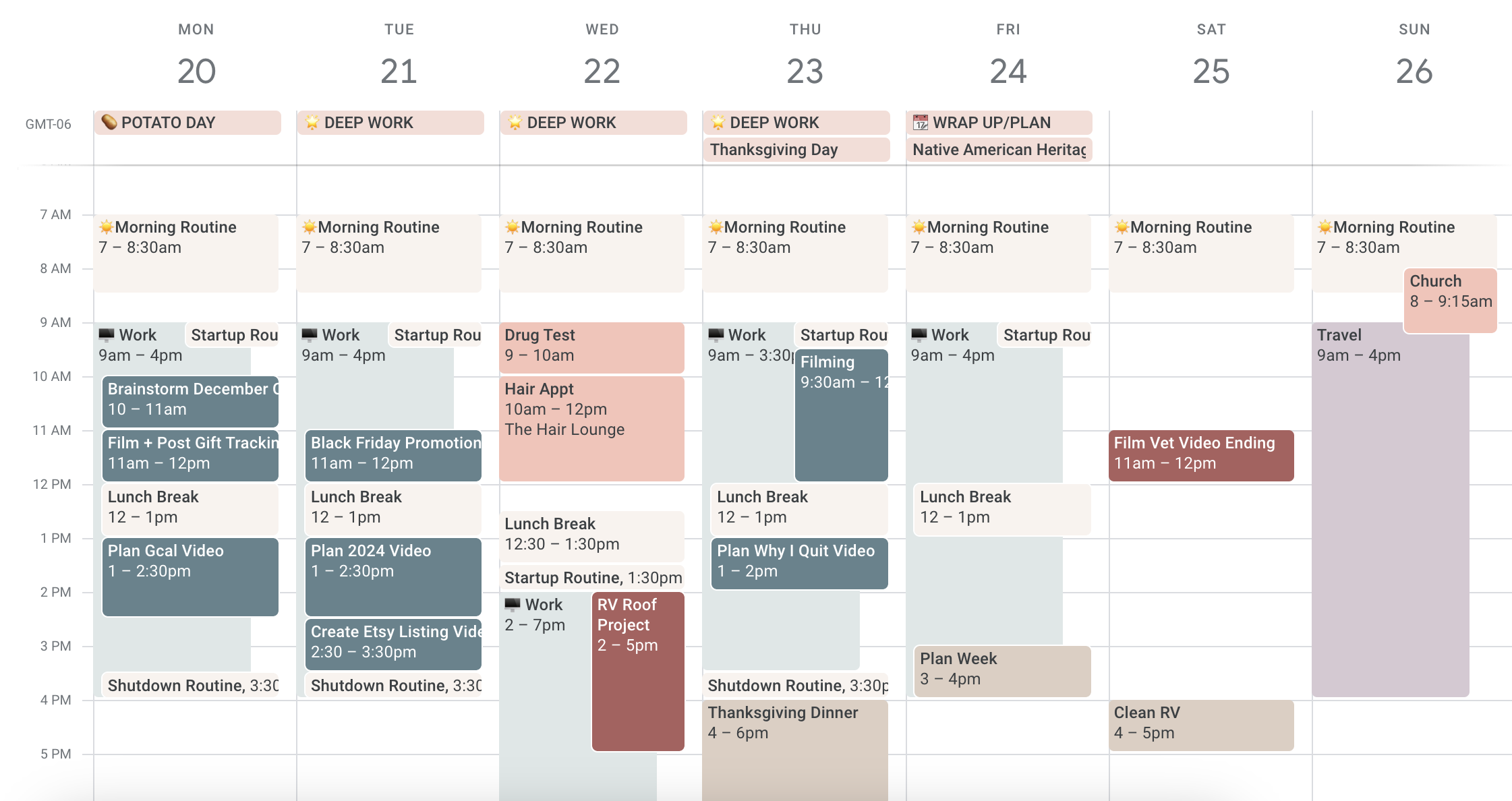
And here comes one of my favorite features:
Need more than one calendar?
No problem! Create as many calendars as you need and toggle them on and off according to what you need to reference right then.
I currently have 7 calendars that I use:
- Birthdays—for all my family members and close friends.
- J&K Family—personal events
- KB Editorial Content—upcoming blog and social media posts.
- Morning/Evening Routines—I created these time blocks as a separate calendar so I could quickly look at a more simplified view of my month.
- Office Hours—when I “check in” with my team in Slack and do administrative work.
- Tiger Time—my most focused time block where I do the majority of my writing and other projects.
I did try to use the Task function in Google Calendar so I could simplify and use just one digital tool instead of two, but I didn’t like the way Google Tasks cluttered up my days!
Lastly, for anything that is not task or event-based, I use the Reminder function.
Here’s a perfect example: anytime I have a coupon that expires (like from Old Navy or Kohl’s Cash) or when the new Ultimate Bundles library comes out, I’ll add that date to the calendar as a reminder so I don’t miss out on savings.
Todoist
For task-based, date-specific items, I use Todoist, a glorified to-do list app.
Let me be clear: Todoist does not replace my bullet journal tasks in any way. But it does keep track of recurring tasks that I need to be reminded of on a specific day, as well as tasks that I want to do in the future (usually more than a week in advance).
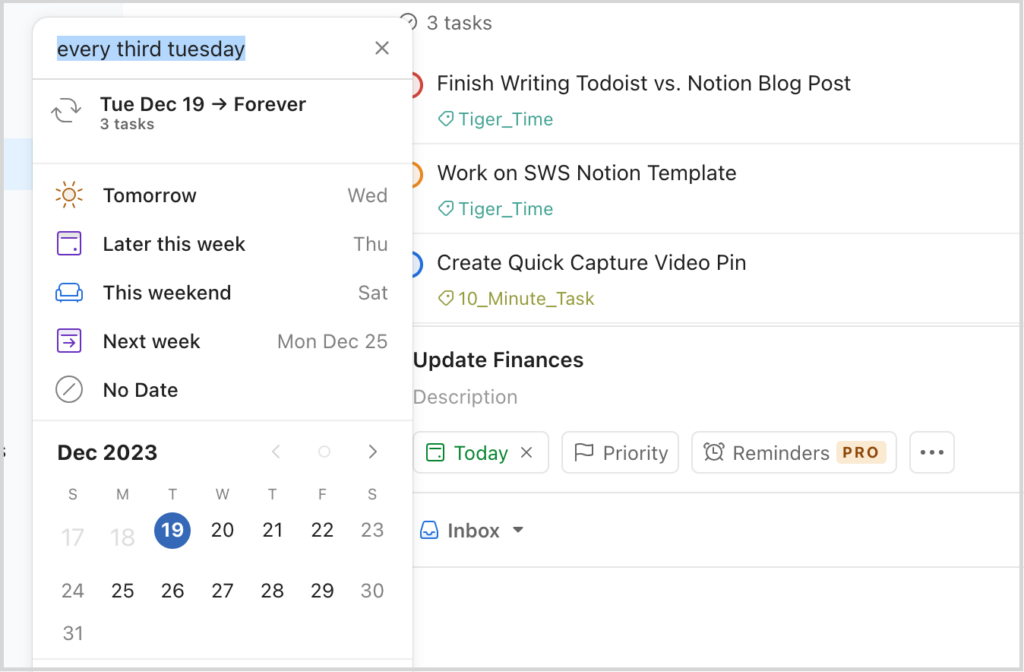
My favorite features of Todoist:
- I can easily assign each task to a specific project (or category)
- I can add tags to a task for even more detailed organization
- I can create sub-tasks nested within a task (which means I can create a step-by-step process for tasks I don’t complete often)
- Since I have the Premium subscription, I can add comments and upload images and other files to a card
I mostly use the comment/file function when I’m posting a new photo to my travel Instagram account. I just upload the photo I’m using, type out the description, and add 30 hashtags. Then I schedule the reminder to post it all to Instagram for the day I want it to go up.
You could totally use Todoist as your daily checklist (I know people who do this!), but I prefer to look at this app at the beginning of the week and each morning to remind me of ALL the tasks I need to complete that day. I then transfer everything into my bullet journal.
The tangibility of pen to paper makes me more likely to complete my list because, if I don’t, I have to physically migrate them to a new day versus postponing a task in Todoist with one click.
If I migrate a task more than three times, then I either delete that task because it’s not important or get it done right then!
Which should you use?
If you love pen and paper and don’t need detailed scheduling, then you should be able to handle any of the three traditional bullet journal Future Log ideas just fine.
However, if you need something a little more robust, try adding 1-2 digital tools like the ones above to your planning setup and let your bullet journal excel in other areas.
For me, my bullet journal keeps me focused day-to-day. I can physically write down and cross off tasks (the latter is my favorite!), add memories, journal a few sentences, and jot down notes throughout the day.
I love the open-ended space to make each day’s list as long as it needs to be rather than squeezing my schedule into a pre-designed planner box (that are usually way too small!).
But for the future stuff, I let digital tools complement my bullet journal and I don’t feel guilty about it one bit. 🙂 Feel free to join me!
How do you plan for the future?
Do you use your bullet journal, a traditional planner, or a digital tool?
Disclosure: Some of the links in the post above are affiliate links. This means if you click on the link and purchase the item, I will receive an affiliate commission. Regardless, I only recommend products or services I use personally and believe will add value to my readers. Read my full disclosure policy here.
