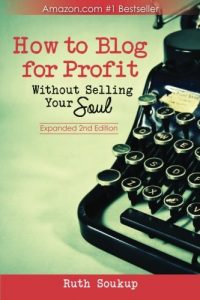My Favorite Blogging Resources
These blogging resources turned KalynBrooke.com from hobby blog to full-time biz. Learn the secrets, courses, and tools I use to get real results!
This post may contain affiliate links. Read my full disclosure policy here.

I’ve been blogging on KalynBrooke.com (formerly Creative Savings) for almost 6 years now and over that time, I’ve used a lot of tools that help support me behind-the-scenes. And by tools, I mean courses, books, online services, etc. Basically anything that makes my life a whole lot easier!
As much as I wish everything could be free—and believe me, I tried to do free for a long time—it didn’t get me anywhere. It wasn’t until I intentionally focused {and invested in} a few power-packed resources, that my blog really started to take off.
If you’re looking for the best tools to turn your blog into a full-time gig, or are just curious what I use to do what, you’re in for a real treat. Here’s everything I use to keep the lights on at KalynBrooke.com
Blogging and Business Courses:
I’m a course junkie and invest in training whenever I can. Each time I go through a course step-by-step, I make huge strides in my business! The key is knowing which ones gives real results, and which ones are a waste of time. Here are the courses I have personally taken and recommend 100%.
Click Love Grow – If you want to make any progress in blogging, you MUST HAVE good photos. Pretty visuals get 10x more clicks and will help build your following on all social media platforms, especially Pinterest. After taking this course, I could actually function in manual mode and slowly created my own style of photos that were light, bright, and crisp. I still can’t believe how far my photos have come!
If you don’t want to take ALL your photos {understandably so}, my stock photo site of choice is Envato Elements, which also includes music, vector graphics, fonts, and stock video. It’s very inexpensive!
Website Hosting:
If you want to earn any money with your blog, you must have a self-hosted WordPress site. Not Blogger, and not WordPress.com.
Self-hosted is going to give you a lot more flexibility in terms of monetizing, plugins, customization, etc, and most importantly, you own your own site. You do not want to build a blogging business with a company that can disappear and your site right along with it!
After trying dozens of hosting sites {no joke}, here are the only two I recommend:
1. Bluehost – Bluehost is incredibly cheap and tech-friendly, making it the best hosting company to start out with if you’re on a tight budget. My husband, Joseph, started his own blog on Bluehost this past year, and has only had one problem, which they fixed right away. Here’s my step-by-step guide to start a blog on Bluehost.
2. BigScoots – When you start bringing in more traffic (I would say at the 80-100K page view level), I recommend switching from Bluehost to BigScoots. The servers with this company are able to handle higher traffic and your site will run sooo fast (which is important for Google search rankings!) Plus, any time I have a problem (which is rare), I can contact someone and get an answer within the hour.
Techie Tools:
There are literally dozens of tools I use to keep this site running smoothy. I truly believe my blog would not be as effective without them! Many require some sort of investment upfront, but are crucial in helping grow my business and take it to the next level.
1. MailerLite – After bouncing around from Mail Chimp, to Aweber, to Mad Mimi to ConvertKit, I’ve finally settled on an email system I love—MailerLite! It comes with all the powerful bells and whistles you would expect, but without the hefty price tag of other services. If you have dozens of lead magnets and want to segment your list based on interests, purchases, etc, MailerLite can do all those things in a simple, easy-to-use way.
2. GROW – This is my favorite social sharing plugin EVER. It’s a premium plugin but is extremely affordable. My favorite part is being able to specify which image I want pinned so readers will grab a vertical graphic (which does better on Pinterest) over my horizontal ones. You can also customize the shape and colors of the social share buttons to fit your overall blog design.
3. Hotjar – If you geek out with site analytics, you are going to love Hotjar. I use the basic version which allows you to track up to three pages on your site. On these pages, you can see exactly what areas are being clicked and where readers are dropping off. I’ve used this data to improve my most popular posts. I not only keep visitors on my site longer, I’m able to guide them toward other posts and products, thus increasing total page views and income.
4. Tailwind – This service is what I use to drive more Pinterest traffic to my site. I use Tailwind for both Pinterest and Instagram, and I love that it allows me to put Pinterest on autopilot! It’s extremely easy to use for Instagram links, too (you just add links to your photos and they will appear in your bio).
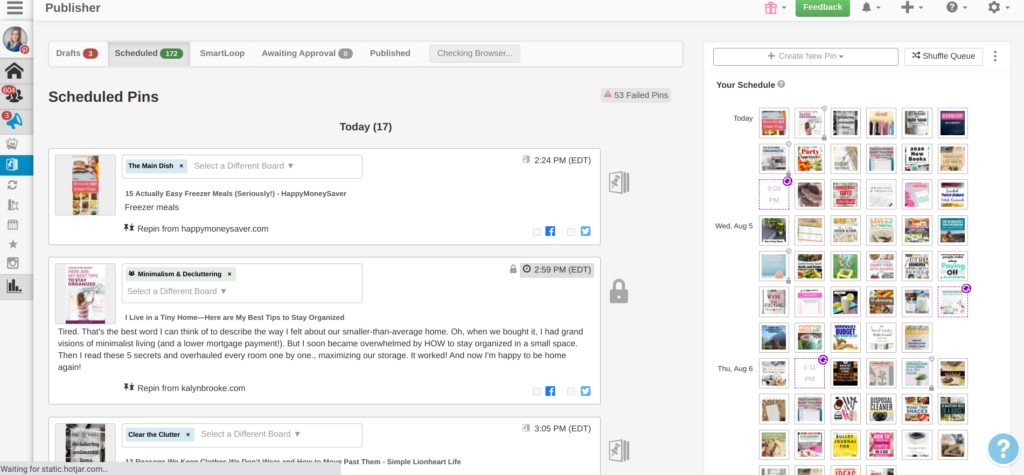
5. Quickbooks – With blogging, you always have income and expenses coming from everywhere. I used to keep track of everything in Excel spreadsheets, but it quickly grew to where I needed a more powerful service. I liked Quickbooks because it gives me detailed reports which help me make better business decisions every month.
Blogging Books:
I’m not as into books as I am courses, mainly because they don’t have that effective step-by-step format I’ve come to know and love. However, there are a few books that stand out as having a big impact on my blogging business.
How to Blog for Profit without Selling Your Soul – Every blogger who wants to make money from their blog should have this as required reading. It provides a great overview of how to generate income. A perfect stepping stone while you wait for the course to reopen!
Rosemarie’s Strategy Guides – I’m honored to call Rosemarie both a friend and business colleague. Her brain works completely different than mine, and she has some fabulous ideas on how to take your blogging business to the next level! I currently use both her strategy guides to increase Pinterest traffic and affiliate sales.
Core Affiliate Strategy – Any time I run an affiliate campaign, I reference this guide on how many emails to send and what to say. I went from earning $100-$200 in affiliate sales every month to earning a consistent $500-$1,000 using her strategy.
Well, there you have it! The massive list of resources I use to make KalynBrooke.com a successful blog and business.
If you’re interested in even more of my thoughts on blogging, here are some of the posts I’ve written:
- How to Start a Money Making Blog The Right Way
- Can You Really Make a Full-Time Income Blogging? {My Actual Numbers}
- What Every Work-from-Home Woman Needs to Know About Taxes
I’m always playing with shiny new tools, researching books and courses, and experimenting with all sorts of strategies, so if I discover anything that really rocks my socks off and gives me quantifiable success, I’ll be sure to add it this list.
What is your all-time favorite blogging resource?
Disclosure: Some of the links in the post above are affiliate links. This means if you click on the link and purchase the item, I will receive an affiliate commission. Regardless, I only recommend products or services I use personally and believe will add value to my readers. Read my full disclosure policy here.