How to Make Your Dream Recipe Binder
This post may contain affiliate links. Read my full disclosure policy here.

Over the eleven years I’ve been married (wow, I can’t believe it’s really been that long!), I’ve collected a ton of recipes.
It all started with the handful of cookbooks the sweet church ladies at my bridal shower gifted me. Then it transitioned into any and all discount cookbooks I could find at outlet stores. And don’t even get me started on the mass collection of magazine tear-outs. I’m still finding those stuffed in the back of my kitchen drawers!
Then Pinterest came along. Oh Pinterest, how I both adore and hate you. This time-sucking site quickly became yet another place where I collected recipes, making sure to carefully categorize all my boards so I could—ha!—always find what I was looking for.
Really, it’s a wonder I could make any meals with all of my recipes scattered everywhere.
Can you guess what became my massive organization project for the summer?
Yep…it was time to wrangle those scattered recipes into submission, once and for all!
However, if I was going to do this, I wanted to do it right.
I knew from past experience that a plain binder with “categorized” looseleaf pages wouldn’t motivate me to conquer this project or enjoy it.I wanted an all-in-one resource that was functional, pretty, and not only satisfied my need for recipe organization but offered the capability to meal plan and grocery shop too.
So off I went, designing my dream recipe binder with all the features that would help me be more efficient in the kitchen. But the more time I poured into this project, the more I wanted to make it available to others who were in the same boat. I mean, I can’t be the only girl with a hodgepodge of clippings shoved in a file folder…right?
At least I hope not. Otherwise, I would feel like a total mess! 😉
Either way, it motivated me to work even harder to make sure this binder met my own high expectations—and exceeded yours. And I have to say—I was THRILLED with how everything turned out.

In fact, I just about squealed with excitement the first time I took this binder for a test drive. Everything was SO pretty! But more than that, I felt like I had battled the kitchen chaos…and won.
- Instead of spending 5-10 minutes searching for that one recipe, I now had all my go-to favorites right at my fingertips.
- I now know exactly what meals are more suited for company and which ones I can rely on for my own family’s dinnertime.
- And I could convert any recipe (or cut it in half) with a quick glance at my handy conversion chart. Goodbye Google!
This simple tool changed my entire attitude in the kitchen, and I can’t wait to share its culinary superpowers with you too. I even packaged it up all official-like and gave it a name—The Printable Recipe Binder Kit—so you could have everything you need to organize your recipe collection from start-to-finish, in one convenient digital file.
Ready to make your own?
Grab your copy of the kit HERE and let’s get started!
Related: More of a paperless gal? Here’s the best app to digitally organize your recipes!!
Supplies Needed:
Supplies will vary depending on which size binder you’d like to make. The Printable Recipe Binder Kit includes both Full and Half Sheet sizes so you can create a recipe book in whatever size you prefer.
-
Full Size files (8.5″ x 11″) are the same size as a regular piece of printer paper. This size offers extra room for printed recipe pages and magazine tear outs. You can also fit a LOT of recipes inside, whereas you might need multiple mini binders depending on how many recipes you want to organize.
-
Half Size files (8.5″ x 5.5″) feature the same exact design, but take up only half a page. The benefit of the half size version is that it’s more easily portable and takes up less space on the counter when you’re cooking.

Size Featured: Mini Binder
Every printable is designed to help you save your most beloved family recipes and get organized in the kitchen. It also features EDITABLE files so you can customize your recipe binder even more!
Don’t forget to pick up:
- A three-ring binder. Once you know the size you want for your recipe binder, choose a three-ring binder to match. If you want to use any of the covers provided in The Printable Recipe Binder Kit, choose one with a clear sleeve in the front and back. Or you can go with a patterned option for something with a little extra flair.


1. Blue Stripes | 2. Pink | 3. Denim Dots | 4. Leaves | 5. Hearts
1. Black & White | 2. Nicole | 3. Floral | 4. Geometric | 5. Marble
- Page Protectors. A set of these will keep spills from ruining your divider and recipe pages. Just make sure to buy them in the size of your binder! (Full Size Page Protectors | Mini Size Page Protectors)
- Heavy duty white card stock for printing. The Half Size files fit two to a page, so you don’t need to cut the cardstock ahead of time.
- Various tools. You’ll need a paper trimmer, scissors, packing tape, and double sided tape. The last three will help you create your own DIY Divider Tabs.
- Adobe Reader software. Adobe is free to download on a Mac or PC and is how you’ll be able to edit the Recipe Templates included in the kit.
Now you have everything you need to put your binder together. Find a Netflix show to binge-watch (might I suggest Poldark?) and let’s get to work on your recipe organization!

Assembling Your Recipe Binder
Normally, I would advise you to declutter before starting an organization project, but let’s be honest—culling through all your recipes is a massive undertaking and a whole other project in itself!
So I want you to choose just 20 recipes to start so we can keep the overwhelm at bay.
To help you narrow down these recipes, think about the theme of your recipe binder—will it be a complication of your top recipes among all different categories, or a binder that exclusively features main dishes, breads, or desserts?
Remember, you can make more than one binder (eventually!), but for now, choose just 20 recipes that will fit into whatever themed binder you want and print out a cover from the kit to match.
1. Sort your recipes into categories
With recipes in hand, you can then organize them into categories—main dishes, side dishes, soups & salads, etc.
Since everyone likes to organize their recipes a little differently, the kit features 48 categories to choose from, allowing you to be as specific or as broad as you like. But if for some reason there’s a category you don’t see included, you can easily use the EDITABLE files to create your own.

2. Print your cover, divider pages, and tabs
Once you finalize your theme and recipes categories, print them at home on heavy duty card stock or at an office supply store using glossy paper (which provides more vibrant color). Some places even allow you to order your print job online and pick it up later.
Yay for convenience!

3. Set up your framework
If you chose to print one of the covers provided in the kit, trim (if needed) and insert the front, back, and spine into the clear pocket sleeves.
Then slip your printed divider pages into clear plastic page protectors and arrange them in the order you’d like them to appear.
Lastly, add divider tabs to your pages, which will make flipping through your recipe binder a breeze! (Instructions for these are found HERE as well as in a video tutorial included in the kit.)

4. Add your favorite recipes
The best part of The Printable Recipe Binder Kit are the EDITABLE recipe templates you’ll find inside. Just open up the file in Adobe Reader (remember, it’s free!) and type directly onto the recipe card. You can even change font type, color, and size!
If you want to copy and paste recipes from online, that’s not a problem either. There’s some extra formatting you’ll need to do, but I make this part super easy with a video tutorial that you’ll be able to access inside the kit.
When you’re happy with the way your recipe looks, just save it to a special desktop folder (so you can edit it later if needed, like if you discover you really like more chocolate chips than called for in that cookie recipe).

Then you’re ready to print the recipe on heavy duty card stock and load into a page protector under the corresponding recipe category.
5. Insert extra resources
When the main bulk of your recipe binder is complete, you may want to take advantage of the handy kitchen charts, recipe index pages, and meal planning printables provided in the kit. This turns your recipe binder into more than an organizational tool…it’s a meal planning hub as well!

A Unique and Special Gift Idea
One of my favorite things about this Recipe Binder (besides that it helps me organize everything), is that it can easily double as a gift too. I mean, how fun would it be to create a Recipe Binder to pass down to your children and grandchildren?
Your binder instantly becomes a cherished heirloom that can hold special memories for years to come.
Recipe binders also make lovely gifts for a bridal shower or a wedding or even as inexpensive graduation gifts. Get a group of ladies together and collect those recipes you make over and over again. I can’t think of a more beautiful or special gift for a new bride building her own recipe collection.
Yay for a double win!

If your recipe collection needs a makeover, download The Printable Recipe Binder Kit, then put a date on the calendar to organize your recipes. Be sure to tag me on social media too, because I’m dying to see your Recipe Binder in action.
Happy organizing!
Which are you planning to do first?
Make a recipe binder for yourself…or as a gift for someone else?
Disclosure: Some of the links in the post above are affiliate links. This means if you click on the link and purchase the item, I will receive an affiliate commission. Regardless, I only recommend products or services I use personally and believe will add value to my readers. Read my full disclosure policy here.
Your all-in-one meal planning hub
Build a personalized recipe collection from start to finish with The Printable Recipe Binder Kit. Type directly onto recipe cards (or copy and paste from your favorite blog!) and use the meal planning worksheets to make dinner decisions a breeze.


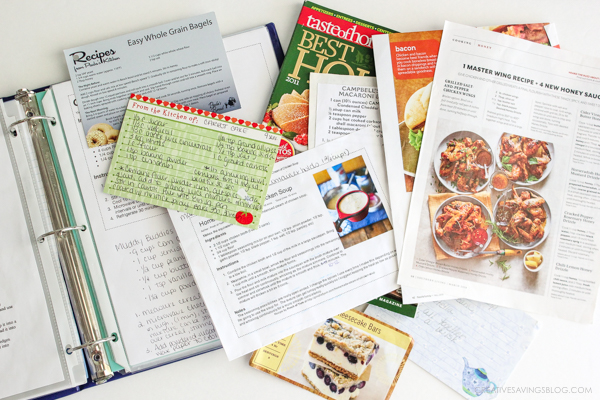
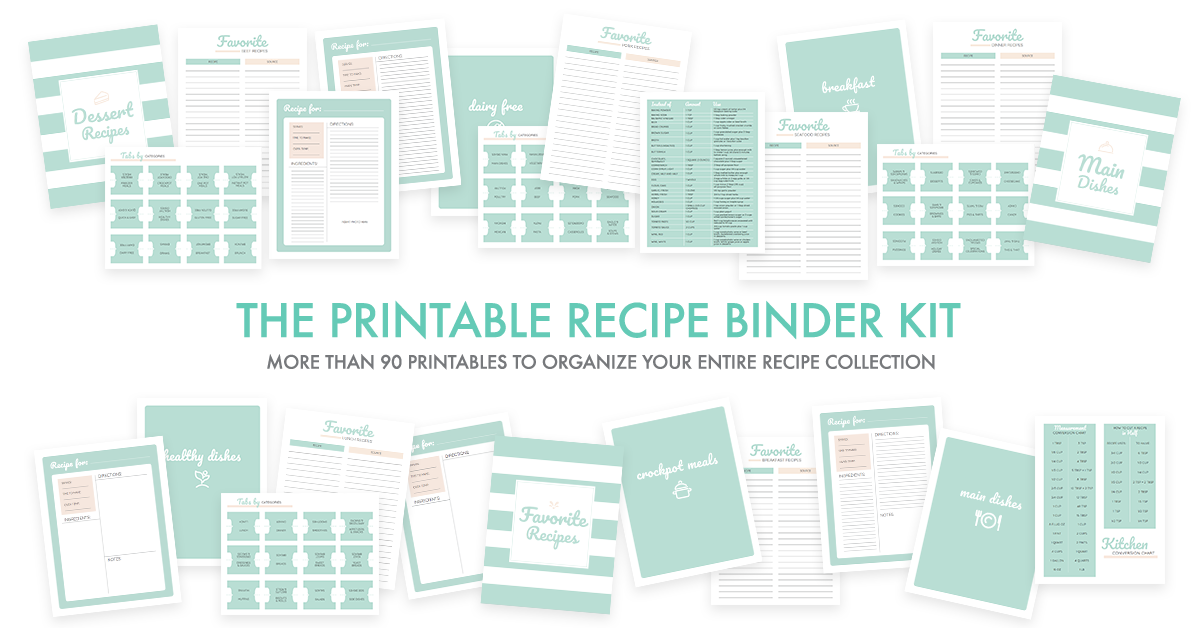
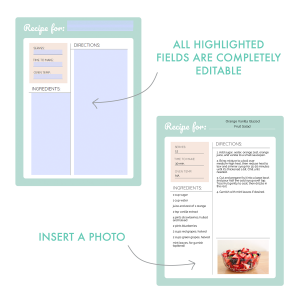
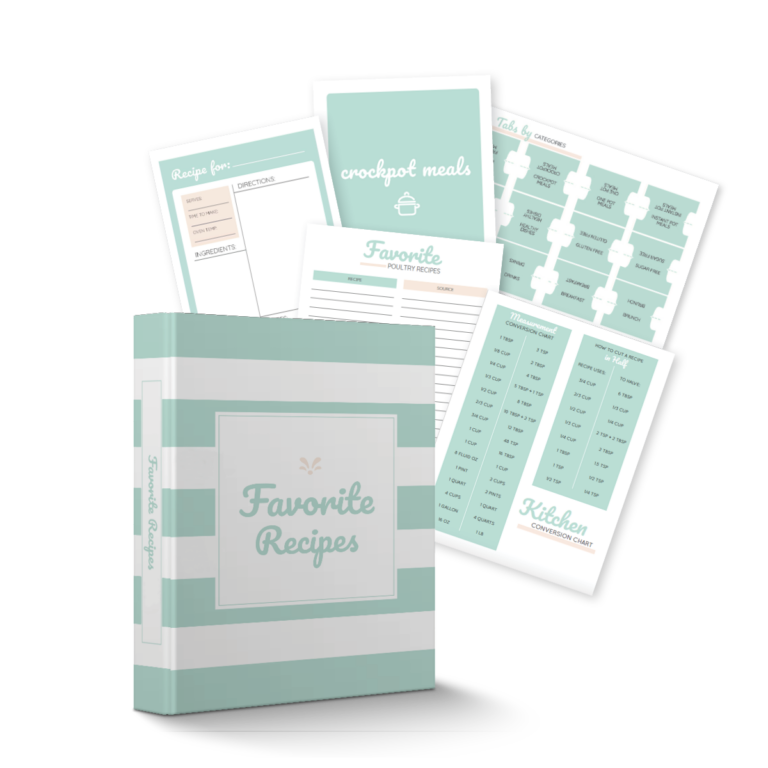
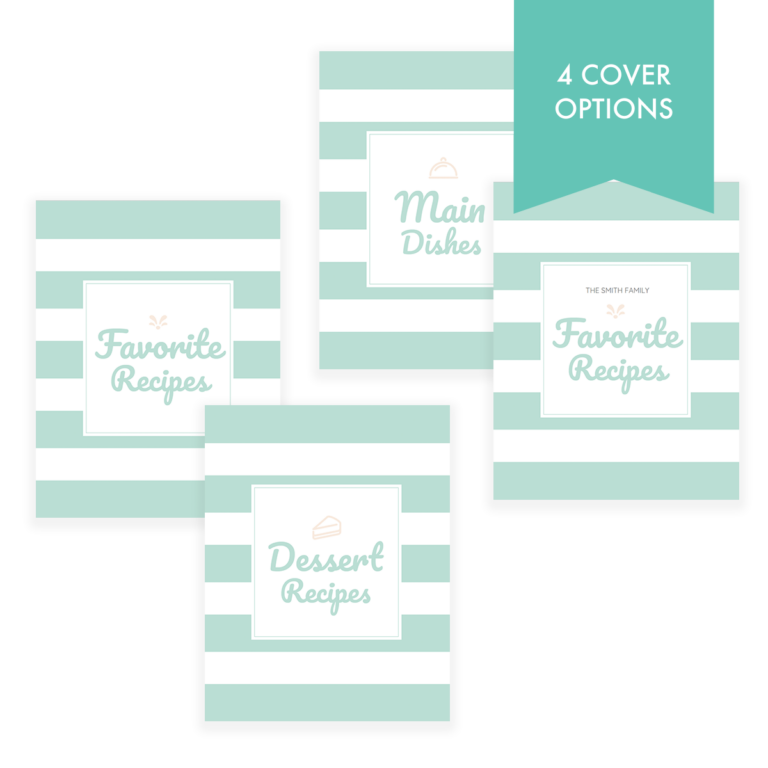
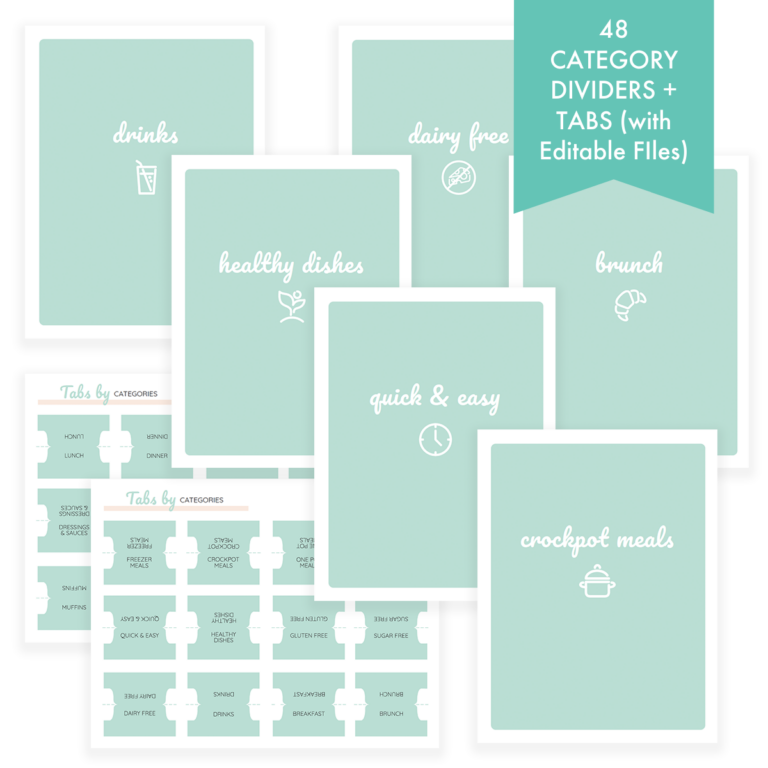
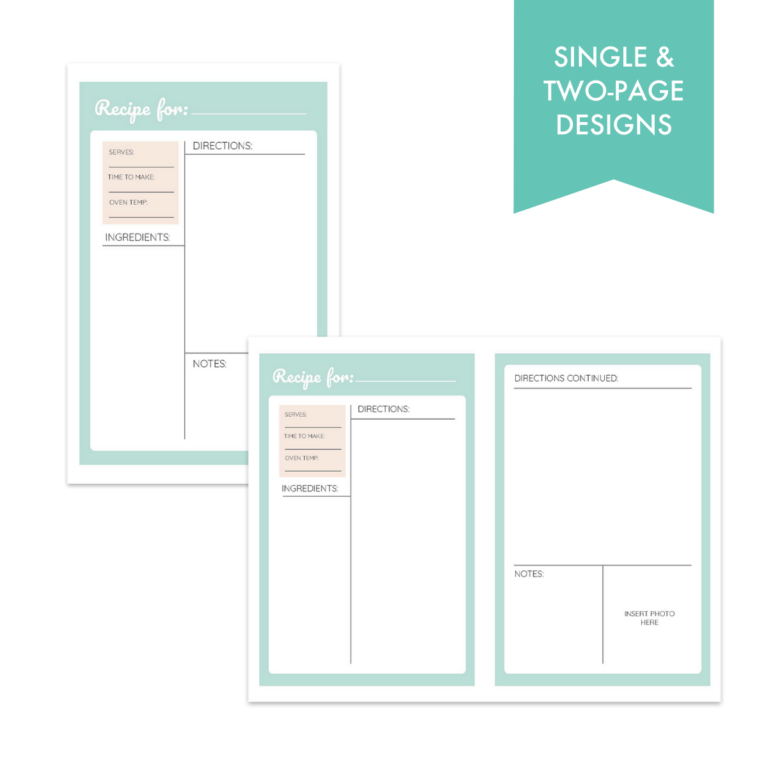
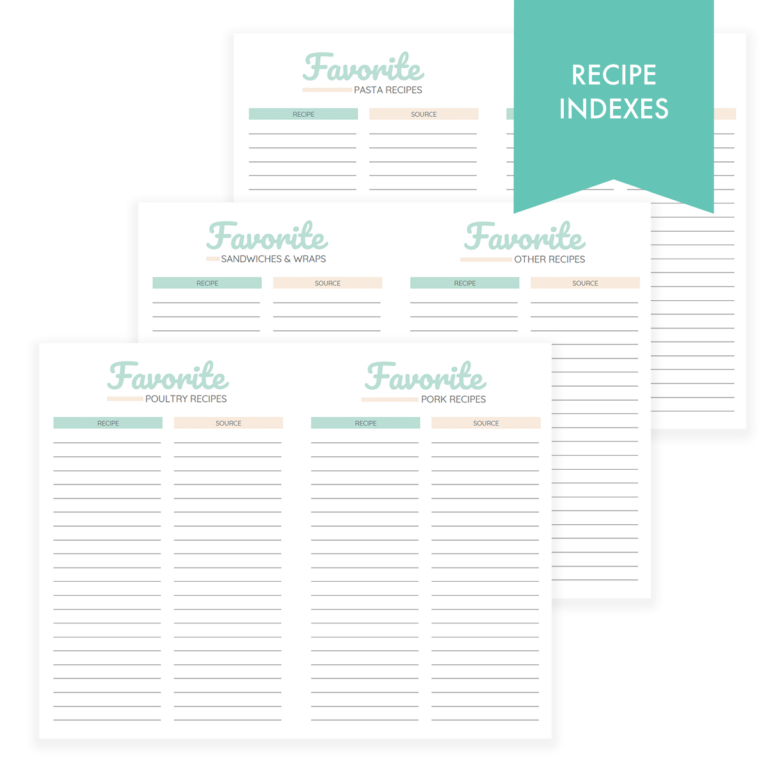


Hi I am trying to purchase this but for some reason it won’t go through. Do you have paypal?
Hi there! Feel free to send an email to [email protected] and we can help you with your issue!
Hey Kalyn,
I really like your style and really want to buy your recipe sheets but was wondering can the colour be changed? i like the teal but its not my colour I would really like my recipe sheets to match my style and binder colour that is a light purple (my favorite colour :p) is there a chance you or myself could change the colour?
Thank you,
Kylee
Great question! At this point the binder is only available in one color. I may get around to adding more colors one day, but I’m not sure when!
Hello,
I purchased the recipe kit and I really like it. One thing that I feel is missing is a page for the half binder (the size I am using) that would fit two recipes. I have some recipes that are very short – smoothies, for instance- and I could easily fit two on one half-page. I would love to see this addition to the kit!
Thank you for a great product.
Hi Shawn,
Thanks for your feedback! We’re always looking for ways to improve our products. 🙂
Hi There,
I’m interested in buying your PDF. My question is an I able to locate my recipes electronically via my iphone or ipad? Sometimes I am at the grocery store and want to access a recipe.
Thank you for your help,
Margaret
Hi Margaret,
I’m sorry this comment slipped through and wasn’t brought to my attention until just now. Unfortunately this is not a digital archive system. While you could save the recipe files to your device (they are PDF files) it would be very tedious to search through so this may not be the solution you are looking for. This product is specifically designed to be a pretty printable notebook where all your favorite recipes are saved but have a cohesive look.
I’m looking for a way to organize my mom and grandmas recipe cards and I’m hoping your system will work. My hope is to preserve their handwriting as well. I saw that you can download recipes off internet. Could I scan recipe cards and insert them into you document? It’s very organized- I hope I can use it!
Hi Debbie,
I don’t have a card that lets you scan them directly into the document, but that is an interesting idea! What I’ve done with some of these recipes is typed the recipe out onto my card, but then put the original recipe behind the card in the same sheet protector. This preserves the past while making the recipe much easier to read.
I appreciate the design and organization of your ambitious project. I am not sure where clipped recipes go, as I do not intend to type them up. Do you have guidelines for that? Or is it just paste and slide into clear sleeve and file in the category?
Thanks.
Hi Kate,
I’m sorry for the delayed response, we’re just settling down from a whirlwind trip.
To answer your question, if you’re clipping a recipe you have several options – you can do any of the following:
Really it’s up to you with how you want your binder to look and feel!
Did your original version include a link/tool to be able to download recipes from websites? Any idea when the updated version might be available? I want to create recipe books for my kids for Christmas, but need to get started. Thank you!
Hi Jamie,
I’m going to have Joseph reach out to you at the email address you provided when you left your comment. We may be able to help you out!
Is there any way I can still get this? When I follow the links it says it’s not for sale at this time. I’ve looked at so many and this is the only one I love!
Hi Jessamy,
We’re busy working on an update! But if you’d like the original version (with a free upgrade to the update when it becomes available) send an email to [email protected] and Joseph will get you set up!
Will this be available for purchase again?
Hopefully this month or next! Still working on getting out some of the kinks that keep pushing the launch day back a bit. If you’d like to purchase the original version (with a free upgrade to the new version when it comes out) just send an email to [email protected] and Joseph will get you taken care of!
Thank you so much I will definitely reach out to him!
I purchased this back in February and I have slowly been “creating” my pages with the creator tool. I am in love with this idea and can’t wait to put it all together. I have even purchased a laminator so I can laminate the pages so that when I have it out while cooking, it will be protected. Just wipe down any mess that gets on the page. I only wish the divider pages and the tabs were able to be changed/created. Other than that, I think this creator tool is the best thing ever! I have really enjoyed using this, and can’t wait to show off my final product.
Hi Dana,
Thank you so much for the feedback! Laminating the pages is a really good idea – you definitely end up with less “leftovers” on the recipe card that way. 😂
Hi! I just stumbled across this page while trying to figure out how to organize my own recipes, and I went to purchase the kit, however, I was shown a message that says “This product is not currently for sale.” Will you be reuploading the kit and reselling it anytime soon?
I am so excited that I found this and will be purchasing a kit today! I am wondering about the physical binder and if you used transparent page protector sheets or laminated all of the sheets? The cookbook I have been using it great but all of my pages have food spilled and splattered all over them. I’m hoping I can keep this one in better shape and wondering what your suggestions are. Thanks!
Hi Kate,
I used simple page protectors. It makes it easy for me to rearrange recipes if I need to. 🙂
HI,
I love this! I was going to do my own, but this is pretty close to what I was thinking up in my head! Is there any way to edit some of the categories? I would love to add a few like Slow Cooker etc. It would be so much prettier if I didn’t just manually throw a random sheet into it 🙂
We don’t currently have a way to edit the categories, although I have plans to add more to it! If you purchased the binder, send a copy of the receipt to [email protected] and he’ll send you a blank divider tab that you can write on.
Thanks so much for making this available to others!! I’m already working on mine and so excited! I love that you can type in recipes and in some of the other documents. Is there a way to create customizable divider pages and type the tabs? For example, I want a “soups and salads”, and a “grill and smoker” tab.
Thanks so much!!
I just bought this and am so excited to organize my cookbooks. Is there a way to edit the PDF categories you made? So some of my dividers can have typed out things like “Indian food” “crock pot” etc instead of just “main dishes”? I realize I could just write them in by hand, but I love the idea of them all matching and having the matching title pages too. Any ideas?
Hi Rachel,
Email me at [email protected]! I have some empty divider pages that I can send to you!
You should include an empty divider page in the kit. I am sure many of us would use it. I have been looking for something for my pressure cooker and freezer meals.
Just bought this kit! I am so excited to start using it. I have been searching for a solution to my recipes for a while now and have looked at multiple options but none have really worked out. This is the perfect solution to my pile of papers in my cabinet.
I’m so glad! I’ve got some recipes that we just tried out {and loved} that I need to transfer over as well. I don’t want my recipe collection to get cluttered again.
Hi Kalyn,
Do these printables work fine for size A5 too? Or are they maybe available separately? I would be interested in these printables, but in Europe the A5 would fit me.
Thanks a lot,
Julia
Thanks for asking, Julia. Unfortunately I don’t have the printables in specific sizes other than the North American “letter” size. However, you can use the full sheet option that’s included, and select “fit” when you go to print, it will give you the best fit possible for the A5 paper size. You can take a look at the image below (the preview in the right corner) to get an idea of how it would print on A5 paper.
And of course – if you buy it, and aren’t happy with it for any reason, just ask for a refund within 30 days and I’ll be happy to give you your money back no questions asked!
I prefer an accordion folder. I don’t want a binder hanging out on my counter while I’m making a big mess. With an accordion folder I can remove the recipe so I have a single page out. Also makes adding to it very very easy. I do hear ya on the organization nightmare. I’ve done a lot of different stuff and the accordion folder is the easiest.
I’m with you! I have an iPad but I usually don’t want that around the kitchen when I’m making things either. This is actually meant to be printed out, and put in an actual binder! 🙂 You can write the recipes on the pages, or you can type them up and print them. Whichever way you do it, you have a cute, physical, favorite recipes binder in the end.
Hi Kalyn,
I purchased your Printable Recipe Binder Kit via PayPal on October 10, and downloaded it to my computer without a problem. I finally found some time to start adding my recipes but wanted to type them directly into the PDF’s. You mentioned in your blog post that you included a video on how to do this in the download. I have not been able to locate it in the download. Is there any way for me to be able to access the video content? Or do you have a PDF that explains how to type or copy/paste directly into the printables?
Thank you so much for all the hard work you put into your blog. I appreciate all the information you share and enjoy your reading your blog.
BTW – I tried to contact you using your “Contact Me” link which brought me to the form box, but I was unable to send since the Submit button is directly over a different link button. When I click on “Submit”, the email does not get sent and the page linked to the button that is directly underneath the orange Submit opens. Which is why I am using the comment box to ask my question!
Hi Connie! The link to the video is in the Instruction Guide, but I’m thinking I’ll need to just include the video file so it isn’t so confusing. Sorry about that! Here is where you can access the video: https://kalynbrooke.com/video-pdf/
Also, I think I fixed the Contact page. Thank you so much for bringing that to my attention!
Hi,
I love the kit. It is exactly what I have been looking for my box of recipes. Now I will finally find what I am looking for!!
I was wondering what font did you use for the Dividers and for the Divider Tabs?
Thanks!
Hi Kristen!
I’m so excited to hear that you love the binder kit! The font I used on the divider tabs was Futura Medium in all caps. It’s a premium font and you can get it here: http://www.myfonts.com/fonts/urw/futura/t-medium/
If you don’t want to pay for it, a similar font would be Acre in all caps: https://www.fontsquirrel.com/fonts/acre
For the cursive font, I used Wisdom Script…another premium font, but it’s pay what you want. http://www.losttype.com/font/?name=wisdom%20script
This looks amazing. I will definitely need to play around with this and get organized with all the recipes that I have at home. Thanks for sharing!!!
You’re so welcome! I’d love to see pictures of your progress.
This looks amazing!!! I’ve been meaning to do this myself but it’s such a daunting task. I actually have a large zip lock bag full of printed recipes and every time I need one I find myself digging through the bag FOREVER. Not exactly a great system! LOL 😉
I found that I actually became a lot more inspired to work in the kitchen after I got my recipes organized. There is something about not having to shuffle through the mountain of random recipes and cookbooks that just made cooking seem daunting.
I always have trouble buying gifts for my dad’s wife. Since I don’t know her well, it makes buying for her nearly impossible! This binder kit is the perfect gift idea for her since I know she loves cooking. It’s not too early to buy for christmas….right?
Totally not too early! In fact, I should probably start my own Christmas shopping…
I teach culinary classes in a public high school. Would I be able to purchase your kit and use it with my students? It would be super to start them on organizing their recipes early in life.
Hi Paula, Thanks so much for reaching out. Send an email to [email protected] with some more details on how you plan to use it! I’m sure we work something out.
Downloaded mine last night. Will be doing some laminating and assembling today! Love it! I printed on Ivory card stock. Its beautiful!!!! Thank You!
I’m so glad you like it. I’d love to see pictures of your progress!
This looks pretty amazing and possibly just what I need but am wondering is it possible to type within the documents and then print them or are they in pdf format making it so you have to hand write in recipes and such?
Great question, Marisa!
You can type on these PDF’s using Adobe Reader. I also created a video tutorial that shows exactly how it’s done that comes with every purchase. You can even copy and paste from recipes online! You just have to make a couple easy changes with font styles and sizes.
Awesome! Just what I was hoping to hear. Thanks for offering such a helpful way to get organized. Looking forward to getting my recipes in tip top shape!