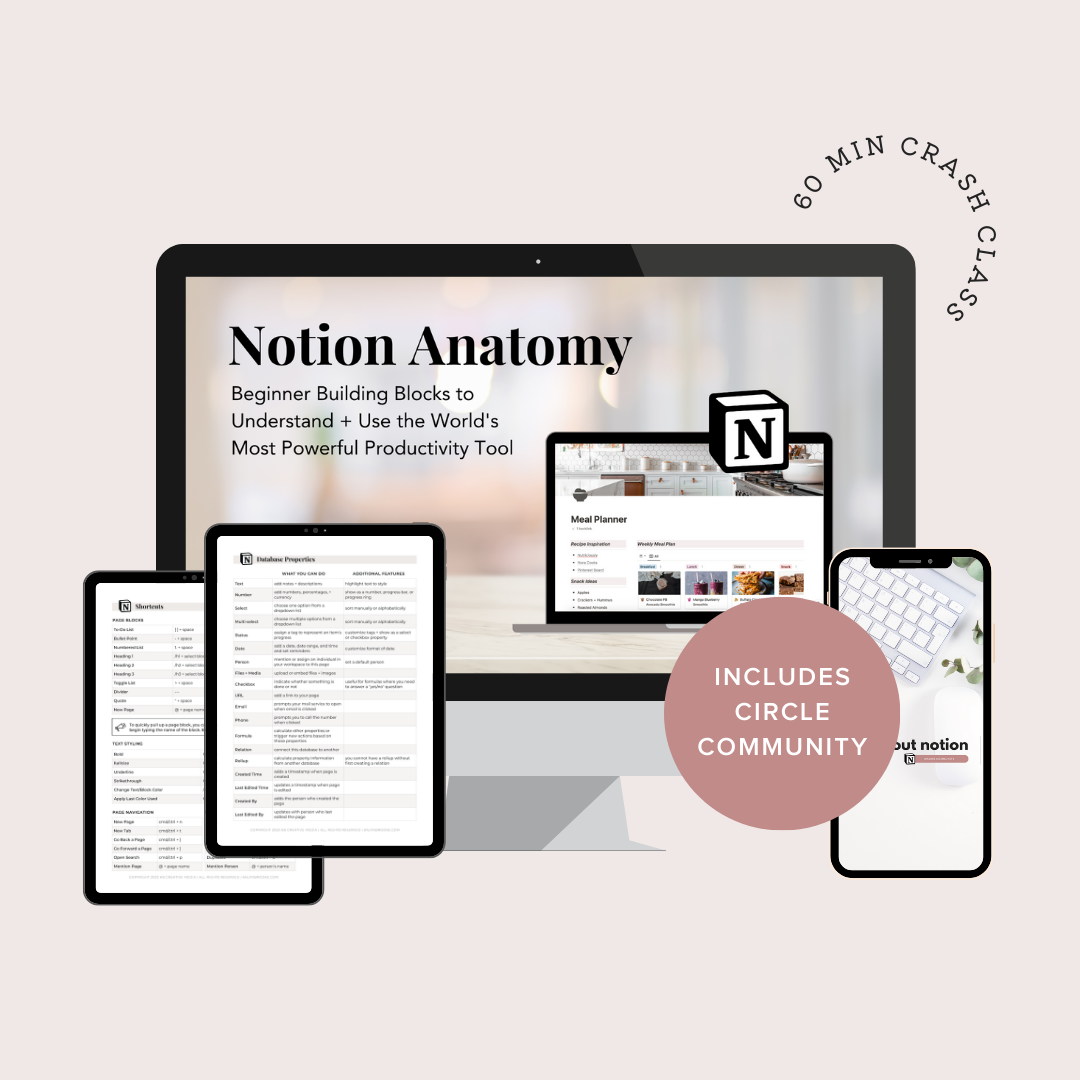I Put 10 of the Most Popular Planner Apps to the Test—Here are My Thoughts
Staying productive has never been easier (or cuter!). These aesthetic planner apps organize every part of your week and day.
Over the last decade, many planner enthusiasts have begun to shift away from paper planning and embrace the world of digital planning… including myself!
With ever-changing lifestyles and demands from home, work, school, and, of course, our endless ideas for side hustles (or is that just me? 😆) it’s easy to see why the flexibility and ease of a digital schedule is a top priority for so many of us.
There are dozens of pros to switching to a digital-only system or combining digital and paper planning to access the best of both worlds. But when it comes to a soothing aesthetic, not all digital planner apps are created equal. And if you, like me, love functional and beautiful spaces, this can be a bit of a letdown!
So, here’s the burning question we planner nerds have been asking:
Can digital planner apps capture the practicality and simplicity that we crave while filling the aesthetic void left by our beloved paper planners?
If you are considering migrating from paper to pixel and don’t know how to narrow down the best digital planners, this post is for you. We’ll explore the top ten aesthetic planner apps available on the internet and of course, I’ll share ALL the details (and my hoenst thoughts) so you can make the best choice!
Starting with my favorite app of all…
1. Notion
Notion’s strength lies in its unparalleled flexibility.
You can fine-tune every aspect of your workspace to align perfectly with your needs and preferences. Whether you’re adjusting dividers, columns, colors, or other elements, Notion offers a myriad of customization options, ensuring that each part of your workspace reflects your unique vision.

There is a bit of a learning curve to Notion, but once you understand the basics of Notion’s anatomy, the sky is the limit as to what you can create.
Keep it simple with a daily checklist or use it as a minimal notetaking app.
Or tap into Notion’s powerful database features to create a fully robust Master Task List, Health & Wellness Hub, Learning Library, and more. Notion is the perfect balance of functionality and aesthetics to manage all of your tasks, projects, and life responsibilities!

What You’ll Love about Notion
This site is reader-supported. When you purchase through our links, we may earn an affiliate commission.
How Much Does Notion Cost?
Notion’s free plan offers plenty of perks, but if you want advanced collaboration, unlimited file uploads, and access to database automations (which are really cool) then you’ll want to upgrade to the $8/month plan.
My Thoughts
Notion is hard to beat due to it’s unlimited creative ability for managing all your roles and responsibilities. I haven’t found much that Notion can’t do, which is why I rely on it daily as my preferred productivity app!
We get super nerdy about Notion on my YouTube channel. Wanna subscribe?
2. Todoist
Todoist is more than just a task management tool, this productivity powerhouse streamlines your workflow and keeps you on top of all your tasks, whether you’re tackling personal projects or collaborating with a team.
I used Todoist for years as my Master Task List, until I swapped it for Notion!

While Todoist is not an all-in-one platform, you’ll love the app’s clean, minimalist design style. You can customize color schemes, how you view your tasks and lists (the calendar view is pretty cool!), and use icons to quickly identify task categories.
What You’ll Love about Todoist
How Much Does Todoist Cost?
If you only need a simple to-do list, Todoist is hands down, the best free daily planner app. However, the premium version offers task reminders and file uploads, which is helpful! When I used Todoist, I couldn’t live without these two features, so I upgraded to the $4/month plan.
My Thoughts
Everything about Todoist is pretty straightforward and intuitive, so if you’re looking for a simple task manager that is easy to set up and use, this app belongs on your phone’s coveted home screen. It’s one of the best free daily planner apps!
Not sure which planner app to use? Here’s how Todoist and Notion compare to one another!
3. ClickUp
You can’t search for aesthetic planner apps without stumbling upon ClickUp. This app compels die-hard Notion users to take a second look—including me!
That’s because Clickup blends the aesthetics of Notion with the simplicity of Todoist.

This tool offers a robust project and task management system that empowers you to organize your tasks and projects. Whether you’re managing personal to-do’s or collaborating with a team, ClickUp provides customizable task lists, due dates, priorities, and status updates to keep you on track and focused.
You can even add custom fields to your tasks (similar to Notion database properties) and customize your color themes to match your branding or personal preferences!
What You’ll Love about ClickUp
How Much Does ClickUp Cost?
Like most other apps, the free version of ClickUp might be enough for personal use, especially since it comes with unlimited tasks. But if you want unlimited EVERYTHING, including integrations, storage, and dashboards, you can upgrade to the Unlimited Plan for $7/month.
My Thoughts
ClickUp is a big contender to Notion so, of course, I had to see the hype for myself. I didn’t find the app extremely intuitive to use, but I did like the ability to customize my Home dashboard. In addition to my tasks and events, I liked that I could add reminders, lists, and custom “cards”.
4. Trello
Trello is a popular project management tool due to its drag-and-drop Kanban style view. But Trello easily serves as task manager as well! Just assign each task to a card and use the checklist feature inside each card to further break down that task into subtasks.
Before I moved everything into Notion, Trello was my go-to online planner app. I used it to help me develop new products, resources, and sales campaigns. Trello even housed my editorial calendar for both my blog and newsletter.

Plus, the visual nature of the app turns even the most mundane of tasks into a pleasing list. You can customize board backgrounds, add images to each card, and assign color-coded tags.
What You’ll Love about Trello
How Much Does Trello Cost?
You can use Trello for free and get access to unlimited cards. However, your workspace can only hold 10 boards. So, if you’d like more boards, storage, and access to advanced checklists, you can upgrade for just $5/month. This one is very affordable!
My Thoughts
I loved Trello and was sad to leave! Mostly because I adored the visual nature of the boards and cards. If I ever left Notion, Trello would be the siren song that called me back. I think it’s so simple and easy to use. You don’t need to undergo an extensive onboarding process, and you’ll instantly feel more organized once you add a few boards to your workspace.
5. Morgen Calendar
I only found out about Morgen a month or so ago—and I’m hooked!
In addition to its robust calendar features, Morgen Calendar seamlessly integrates task management capabilities into its platform. You can create tasks, set deadlines, and prioritize your to-do list directly within the app, ensuring that your tasks are aligned with your schedule and goals.

Morgen syncs to multiple calendars, allowing you to manage them all in one place. You can also customize the colors of each calendar to create an aesthetic look. My favorite hack is to find a color palette on Pinterest to assign to each calendar so you know they all blend together. You can grab my custom colors here!
If you like a clean and compatible calendar view for time blocking, Morgen could be a really good fit. It’s such a cute calendar app.
What You’ll Love about Morgen
How Much Does Morgen Cost?
Morgen’s free plan is extremely limited. You only get one calendar integration, and the mobile app is read-only—meaning you can’t change or add to it from your phone. If you want to add multiple digital calendars and task integrations, access those booking links, and actually use the mobile version, you’ll want to upgrade to the Pro Plan for $9/month. But I think it’s worth it!
My Thoughts
This app has quickly become my favorite calendar app, especially since it integrates so well with Notion. (FYI: you’ll need a pro account to unlock this integration). While I plan my week in Notion, I work from my daily schedule in Morgen. I love seeing all my daily routines, events, and tasks in one place. And I can easily drag and drop blocks whenever my schedule changes.
6. Sunsama
With its unified task management, smart scheduling, time blocking, calendar integration, collaborative workspaces, and personalized insights, Sunsama is an excellent tool for entrepreneurs.
It has a clean, simple design and intuitive productivity layouts. It allows for email management and time tracking right within the app. With a few clicks, you can have guided daily planning, pulling from your connected calendars.
You can also drag and drop tasks from other planning apps, like Todoist, Trello, and Notion!

What You’ll Love about Sunsama
How Much Does Sunsama Cost?
Sunsama is one of the pricier planner apps, coming in at $20/month. So, you want to be sure this planner app is the right choice before you commit! At this time, there is no free version, but you can sign up for a free 14-day trial if you’d like to take it for a spin.
My Thoughts
Sunsama actually reached out to me and asked if I would try their app. When I first logged on, I immediately thought this was a mix of Trello and Morgen Calendar. I enjoyed seeing a Kanban-style view of my weekly tasks alongside my daily schedule and I liked the ability to drag and drop tasks into my calendar. However, I don’t think I loved the app enough to pay $20/month for it.
7. GoodNotes
GoodNotes is technically more of a notetaking app; however, I’m including it in this list because you can import your favorite PDF printables or digital planner templates into this app, resulting in a digital planner that closely resembles a paper one!

All you need is a tablet, a stylus, the Goodnotes app, and your chosen files. Then, you can customize this planner with endless options for digital stickers, washi, and more. Easily add, delete, or rearrange sections of your notebooks, and combine different parts of different planners to create your ultimate planning system.
What You’ll Love about Goodnotes
Unlike other planner apps, Goodnotes doesn’t act like a true digital planner. So you won’t see recurring tasks populate on certain days of the week, for instance.
This app is specifically for those who don’t want to carry around a paper planner but love the idea of “duplicating” their paper planner in a digital format, where they don’t have to worry about planner supplies taking up excess space. It’s a solid front-runner in the cute planner apps field!
How Much Does Goodnotes Cost?
Goodnotes charges a $29.99 one-time fee to download the app if you’re in the Apple ecosystem or $6.99/year for Android and Windows. If you decide to buy a digital planner rather than make your own, you’ll need to purchase that in addition to the app pricing.
My Thoughts
I’ve used Goodnotes for daily journaling and notetaking (I do love the handwritten vibe!), but when it comes to using Goodnotes as a digital planner, I’d much rather plan in a paper one. Just my personal preference!
8. Ellie Planner
Ellie Planner is a beautifully designed digital tool that helps you organize your schedule, tasks, and goals. It is great for people who like the daily Kanban system and has a simple and clean aesthetic.
You can create tasks and subtasks, set deadlines, add notes, and track your progress—all within the same platform!

What You’ll Love about Ellie
Many people view Ellie as the lightweight version of Sunsama, without the hefty price tag. But it does lack integrations, robust features, and quick-add functions to capture tasks from your brain into the app quickly.
How Much Does Ellie Cost?
With Ellie, a lot of features are locked under the premium version. You can access limited options for free or pay $9.99/month for calendar integration, labels and recurring tasks.
My Thoughts
Immediately after I logged in, I saw exactly why others consider this app to be a Sunsama dupe. Although similar in design, Ellie feels cleaner and easier to use. I love the Brain Dump section to quickly add tasks that don’t require a specific due date. And the estimated time tracker for each task is brilliant! I’m constantly underestimating how long each task takes, so this is an incredibly helpful feature for better planning.
9. Amazing Marvin
Amazing Marvin is a feature-rich app designed to engage and motivate its users to complete tasks by gamifying their to-do lists. It is created specifically for those who tend to procrastinate by focusing on different work and learning styles to uncover what motivates task completion.
Plus, the interface is so clean and minimal! You can choose your color scheme and even upload your own fonts.

Amazing Marvin is similar to popular to-do apps like Todoist, but gives you the ability to toggle various features on and off based on whether you want access to it.
For instance, you can automatically roll over any tasks you didn’t get to today to tomorrow, and bulk import your favorite affirmations to display at the top of your dashboard each day.
What You’ll Love about Amazing Marvin
How Much Does Amazing Marvin Cost?
Currently, there is no free version of this app due to Amazing Marvin being fully self-funded, but you can test it for a full 31 days. This app is also quite affordable at $8/month and comes with outstanding support.
My Thoughts
This app is probably the one that intrigues me the most! I love the minimal look. What really blows me away, though, is the amount of customization you can add to personalize your planning setup. You have complete control over your sidebar, color scheme, and how tasks display in your dashboard. If I were in the market for a new planner app, I’d probably move to this one!
10. Artful Agenda
Designed to visually mimic popular paper planners and calendars, Artful Agenda offers a wide range of beautifully designed themes and customizable layouts, allowing you to personalize your planner to suit your aesthetic taste.
You can customize fonts and colors, add stickers, buy different covers and media packs, and get different page layouts. The app is compatible with Apple Pencil, so you can draw and write on the planner too!

Not only does Artful Agenda offer customizable task lists, goal tracking, habit reminders, and note-taking capabilities, but it also syncs with Google Calendar and other common digital tools to eliminate the need to transfer tasks between apps.
What You’ll Love about Artful Agenda
How Much Does Artful Agenda Cost?
You can try Artful Agenda for free for two weeks. After that, this app costs $45/year plus any covers and stickers you purchase from the Artful Agenda store.
My Thoughts
I was originally introduced to Artful Agenda via an ad, and it was enough to convince me to test it out! If you want a tool that resembles your paper planner, Artful Agenda is one of the best daily planner apps that retains that look and function. However, I didn’t personally didn’t love the aesthetic of this one as I prefer a more minimal look. But it’s still a top contender in the space!
Which is the Best Planner App?
I have to admit, testing all of these apps made me second guess my current combo of Notion and Morgen Calendar. 😆
There are so many more options available than ever before… and they’re SO GOOD!
But this deep dive also reminded me how important it is to choose a planner that’s right for you.
If you’re feeling a little overwhelmed, you can use my Find Your Match Planning Guide to discover what has and hasn’t been working with your current setup. I’ll also guide you through a Planning Preferences quiz to help narrow down which planning style you resonate with most.
While I don’t list every app in the guide we discussed in this list, you should walk away with a good idea of the type of planning tool you want to try.
Claim Your FREE Guide
Get ready to find the right planning system designed just for you.
Planning is so personal because our lives, needs, and visual preferences vary so much. Taking the time to figure out our must-haves in a planner app will automatically eliminate some of the contenders, making it much easier to make a choice you’ll be happy with long term.
Do you…
- Want to easily add digital stickers and washi, draw, or add handwritten elements in any part of the planner, keeping it close to your past paper planner styles? (Try GoodNotes or Artful Agenda)
- Want a clean, sleek look with little to no distractions but easy-to-modify color or icon abilities? (Try Todoist, Ellie, or Amazing Marvin)
- Want an easy-to-follow, straightforward approach to managing your daily tasks and timeline that offers a minimal aesthetic and you don’t have to put any effort into customizing? (Try Ellie or Trello)
- Want to customize and edit everything while also adding visually appealing elements? (Try Notion or Clickup)
- Want something that’s more focused on color coding and is date-driven instead of task-driven? (Try Morgen or Sunsama)
Start thinking about what might appeal to you ahead of time so that when you are presented with one of these aesthetic planner apps, you’ll know exactly which one you want to try first.
By the way, if Notion intrigued you even just a little bit, I’d love to connect with you on YouTube. Notion is my specialty and I can’t wait to share all of its incredible potential with you!
more posts about
Digital Organization
What Digital Planning Apps Have You Tried?
Are there any others you would add to this list? Let me know in the comments!
Disclosure: Some of the links in the post above are affiliate links. This means if you click on the link and purchase the item, I will receive an affiliate commission. Regardless, I only recommend products or services I use personally and believe will add value to my readers. Read my full disclosure policy here.