The Honey Extension: Automatically Apply Hundreds of Coupons with One Click
This post may contain affiliate links. Read my full disclosure policy here.
In my field of work, I come across a LOT of “brand X will save you so much money, you just have to try it” kind of promotions, and honestly, I get sick of it.
I’m all about getting a great deal, but I don’t have time to try fifty different apps while I’m doing it!
So when Honey popped onto the scene, I was all set to ignore it. In fact, I probably scrolled past at least 1-2 Facebook posts about it per day. The marketing team must not give up that easily….and as much as I hate admitting this, the constant pressure worked.
I signed up.
However, I promised myself if any part of the process took too long to use, I was done. Yep—I’m tough to impress!
Turns out, I was so wrong. Honey is a dream come true, and now I’m kicking myself for not installing it sooner.
This app worked quickly and quietly in the background finding me the best coupon code for things I was already buying. The first time I put it to work, I saved $7 on a $40 shopping cart—not bad at all!
Now that I’ve been using Honey for a couple of weeks, I couldn’t stay silent on it any longer. I just had to share my Honey app review! You guys—I don’t think I’ve been this excited about a money saving tool since my Ibotta app review.
How Honey Works (A Honey App Review)
Before Honey came along, I spent about 5-10 minutes searching for coupon codes on sites like Retail Me Not or Google. It took extra time, and I didn’t always find a code that worked. Super frustrating!
On the other hand, Honey lets you streamline this whole coupon-searching process with ONE click.
Instead of trying different coupon codes yourself, this downloadable plugin can be installed on your Chrome web browser. Whenever you’re ready to check out, you click ONE button to let Honey work it’s magic and find coupon codes for you.
Here’s an example:
I found my new favorite sweater at Kohl’s and wanted to buy another color. So I added the Heather Gray option to my shopping cart.
When I view my cart, Honey popped up and asked if I wanted to apply any coupon codes.
Um, yes please!
Because Honey has all the updated codes right in its system, I can test them ALL in less than 30 seconds. No more copying and pasting 15 different coupon codes only to find out none of them work.
Testing…testing…
Well, look at that. Honey found almost $6 in savings! And all I did was click one button.
Honey automatically applies that coupon code to my shopping cart, and now I can check out with the satisfaction of saving a few extra dollars. Sweet!
Two Must-Try Features:
1. Another cool perk with Honey is the price drop feature. Just add the item you want to your Droplist and Honey will send a notification if that item drops below a certain price.
You can even specify how many days you want Honey to track as well as the discount percentage.
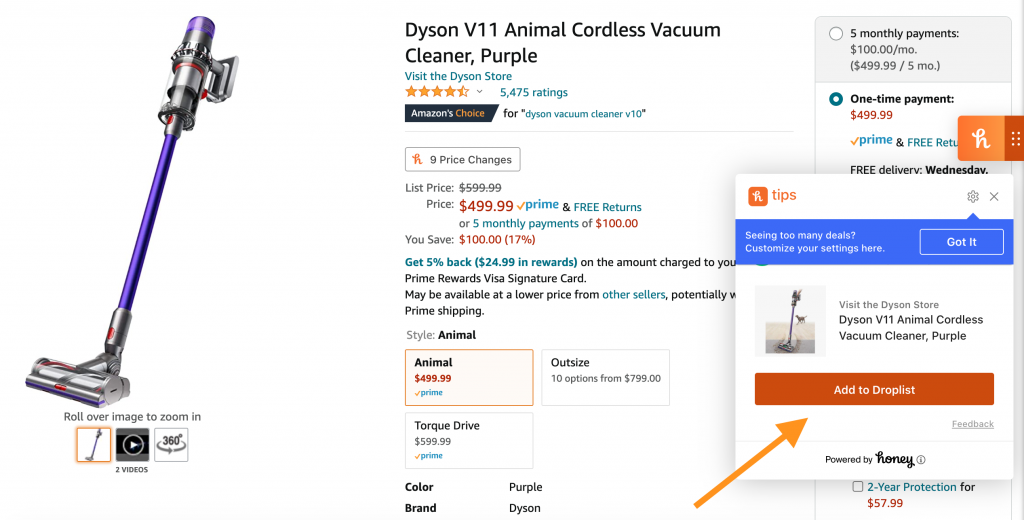
2. Honey Gold, an exclusive rewards program, gives members a chance to activate an extra bonus on purchases of all kinds of items. This bonus is a random percentage and ends up in your account as Honey Gold. You can then redeem Honey Gold for gift cards from your favorite stores.
So even if no coupon code is available through Honey, there’s still the option to activate Honey Gold!
What to do Next
Now that you’re absolutely convinced you need Honey in your life, here’s what you need to do next:
- Sign up for a FREE Honey account.
- Install the Honey Chrome extension on your web browser or download the mobile app so you never miss a coupon code. (FYI: With the mobile app, you need to shop inside the app first).
- Shop like you normally do and find extra savings. Woohoo!!
Honey is definitely a no-brainer. You’ll save time searching for coupon codes, and save money with the click of a button. I know you’re gonna love it just as much as I do!
Have you tried Honey?
Which feature excites you most?
Disclosure: Some of the links in the post above are affiliate links. This means if you click on the link and purchase the item, I will receive an affiliate commission. Regardless, I only recommend products or services I use personally and believe will add value to my readers. Read my full disclosure policy here.



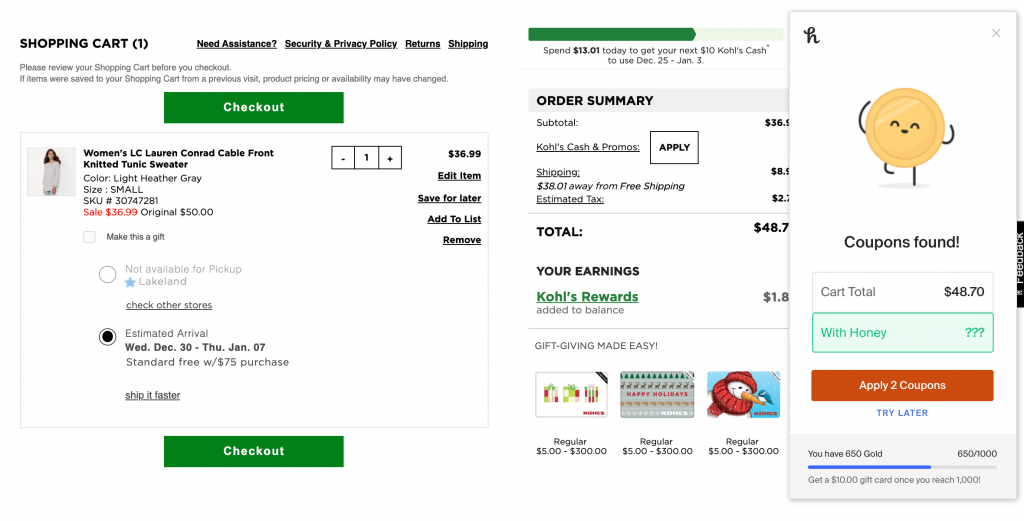
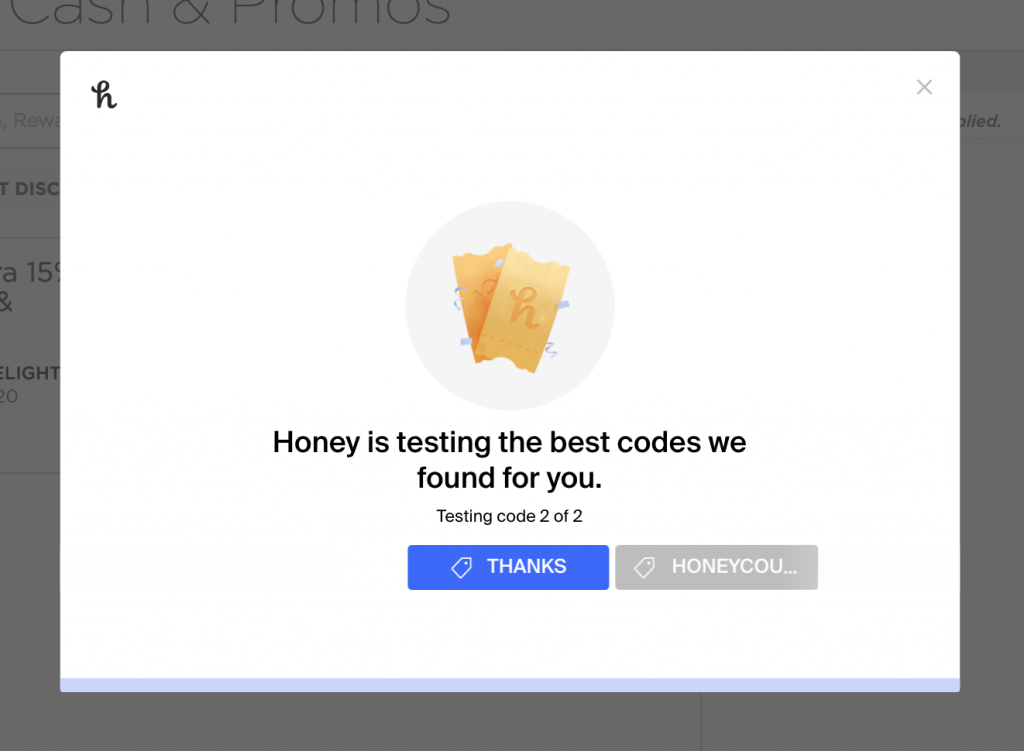
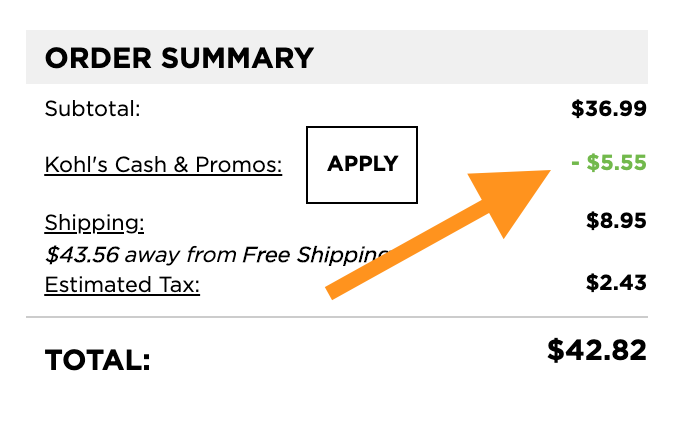
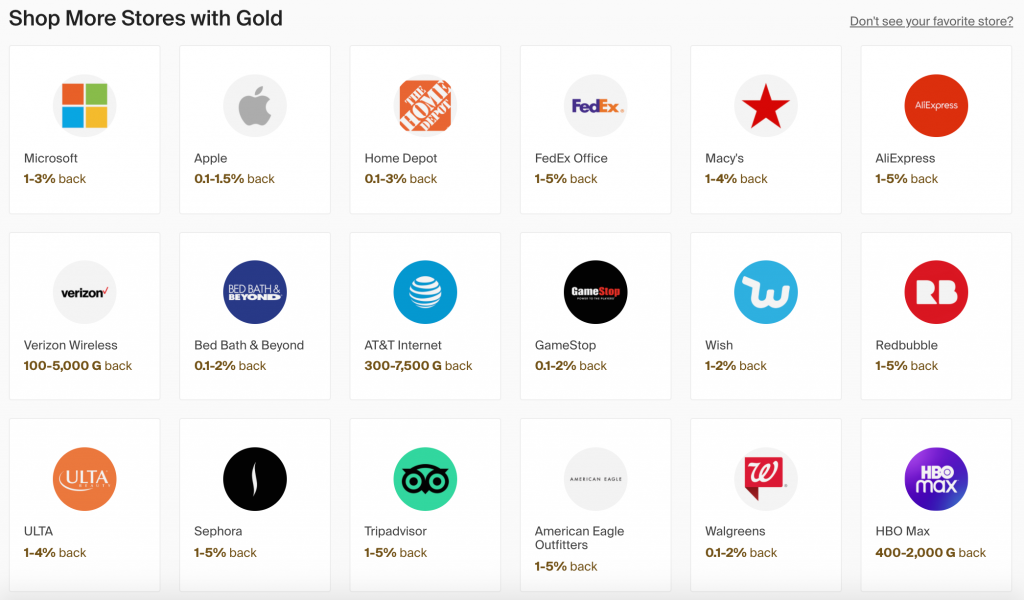
Have never seen something like this about Honey before. Kalyn you have shared an information which really can be beneficial for me in getting such money saving offer.
I’m so glad you found it helpful!
Very Awesome and Help full Article. It really helps me. thanks for sharing this.
You’re welcome! I’m so glad it was helpful!
Such a great and inspiring post!
I’m so glad you liked it!
Such a Beautiful post .. thanks for sharing Honey!
omg soo helpful love itomg honey
It’s a pretty incredible browser app. 🙂
Is Honey just for online shopping?
Hi Sylvia,
Yes, it searches for online coupon codes for your online purchases.
How does the Honey app work with Ebates? You have to click Ebates and purchase from store through Ebates so how would Hiney kick in?
Honey checks for discount codes when you are in the checkout. You don’t have to click through honey before starting shopping.
When I went to use Honey app when checking out of a site I was on for the discount, it asked for a code????
If there is an available code, the Honey app should fill it in for you. If there are no codes, then it will leave it blank.
Firefox keeps blocking my attempts to download–any reason to be concerned before I click on “Allow”? Thanks!
No, the website is spam and virus free! If you run into any issues with anything you download from Creative Savings please email my team ASAP at [email protected]
Honey + Money is the ust Combination
Thanks for sharing
I’ve heard of honey before but never used it myself. Do you know if they find redbox codes too? Or is this just for retail stores?
I’m not sure, Lindsey. It should be easy to try out though!
I’ve been using Honey for a while now and LOVE it! But if you’re ordering from JCPenney, definitely check the JCP site’s coupon codes and try them. For some reason, Honey hasn’t found those for me.
Thanks for letting us know, Julie!
Never heard of this! Thanks for sharing about it. 🙂