5 Tools I Use to Organize My Entire Life
This post may contain affiliate links. Read my full disclosure policy here.

As women, we juggle a ca-razy amount of responsibilities — we have a home to maintain, meals to make, kids to take care of, expectations to perform at work, and free time is more of a joke than an actual luxury. It’s no wonder we’re so overwhelmed and frustrated trying to keep everything straight. This is an incredible list of expectations for anyone to handle!
But what if I told you the only thing standing between everyday chaos and a streamlined, well-organized life was a handful of organizational tools? You know…..like planners, automated to-do lists, calendars, and printables?
The problem is, a good organizational tool that works with your lifestyle and the way your brain works is hard to come by. I should know — every year I try a different planner or a different productivity app, thinking that bigger, better, and more sophisticated is the way to go. It’s taken me loads of trial and error to come up with a system that works hand-in-hand with one another, without being too awfully hard to learn or use.
Well, I finally narrowed it down to 5 tools that I use daily to organize my entire life. These help me set goals, make to-do lists, stay on budget, reference important information, and generally keep my life on track and running smoothly. Warning: this is a looonng post, but it’s a goodie!
1. iCalendar
I never thought I would be a digital calendar girl…..ever. I LOVE paper and pen, but my paper planners were always so big and bulky, it simply wasn’t realistic to carry them around with me everywhere. Plus, Joseph never knew when I scheduled or planned certain events, resulting in multiple communication issues with our one car.
A digital calendar has literally been a lifesaver for us. It allows us to share a calendar that syncs automatically on both our smartphones, so we can see what our schedule is in real time. I still have to remind Joseph of appointments from time to time, but now whenever he asks I just tell him to check the calendar!
After trying about 4-5 different calendar apps, I finally settled on iCalendar and have been using it faithfully for the past 2 years. (Note: This is different than the standard calendar on every iPhone.) I mainly use the monthly view to keep track of all events, meetings, birthdays, and appointments.
Although I don’t have a hard and fast color coding system, I do try to stick with:
- PURPLE for church events
- BLUE for Joseph’s freelance jobs
- RED for any meetings related to Creative Savings
- BROWN for doctors or hair appointments
- and ORANGE for vacations and days that we are away
This helps me see at a glance what sort of events I have coming up.
2. Paper Planner
Just because I use a digital calendar though, doesn’t mean I’m anti-paper planner. In fact, it’s quite the opposite! I tried getting away with doing everything digital, but so many to-do’s and events slipped through the cracks as a result. So now I use a paper planner along with my calendar and it’s the perfect combination.
In the past, I have used Blue Sky Planners {found at Target}, and last year I splurged on the Day Designer. While I loved using the DD for the first half of the year, another tool came along {that I’ll mention a little later} that eliminated the need to have a full day on every page. It is a beautiful planner, but I felt like I wasted so many pretty pages!
Right now I’m trying out the Living Well Planner. Since it’s undated, I was able to start playing with it right away. This planner has long term goal setting pages, monthly goal setting pages, weekly planning pages, a monthly budget, and meal planning pages.
Update 9/25/16: For those of you wondering if I’m still using the Living Well Planner, I actually transitioned into the world of bullet journaling! Read more about my new system and how it’s set up HERE.
Here’s how I use it:
- The calendar pages are strictly for Creative Savings blog posts {what I’m going to write about and when}. Remember, my digital calendar is for personal stuff!
- Then every Sunday night, I open my calendar app and sit down to plan out what I absolutely must accomplish that week personally and business-wise using the weekly planning pages. I write down any events we have going on that I need to remember, and I refer to my monthly goals to make sure I’m getting those done too.
- I don’t use the meal planning pages because I’m pretty sold on the strategy I use, so instead, I keep a food journal in each of the Breakfast, Lunch, and Dinner boxes. This helps me track what I’m eating and I’m more likely to skip that piece of candy if I know I have to write it down!
I’m also a pen addict just as much as I am a planner nerd, so in case you’re interested, I use Pilot G-2 pens and Papermate Flairs for the pages, and Ultra Fine Point Sharpies to write on the washi tape.
3. Evernote
I’ve had a serious love affair with Evernote for the past three years. In fact, I still do, but now I handle it a little bit differently than I did when I first started. Mainly, because I read a few books on it and finally learned how to use it properly!
I consider Evernote to be my digital filing cabinet. It’s where I reference notes, articles, posts, and all sorts of crazy ideas, and it’s always open on my laptop…..always. There is a FREE version, but I pay the yearly Premium option because it gives me more upload space, lets me scan business cards, and attach PDF’s. Plus, I can send emails I need to reference again straight to a specific notebook.
The key to making Evernote work for you, not against you, is to limit the amount of notebooks and tags you have. When I first started, I created a notebook for everything, but Evernote’s search functions are so vast that it makes this step cluttered and unnecessary.
I learned everything I know about Evernote from these two books:
- Evernote Essentials by Brett Kelly (sadly, this one is no longer available)
- The Paperless Home by Just a Girl and Her Blog
So if you’re dying to explore Evernote a little bit more, I would definitely start reading those first. I also dive deeper into how I personally use Evernote in my post, Evernote 101: How to Create a Completely Organized Digital Filing Cabinet.
4. Todoist
Todoist is the new kid on the blog {at least for me}, and I resisted it like honey mixed with peanut butter on a pancake. Forgive the analogy, but that’s what Joseph eats for breakfast sometimes and it totally grosses me out!
Here’s the thing:
- My digital calendar is wonderful for monthly planning and events
- My paper planner is amazing for weekly planning and keeping up with my goals
- My digital filing cabinet (Evernote) keeps all my information stored for me in one convenient database
…..but when it comes to the day-to-day, Todoist helps me get things done.
Todoist is a productivity/to-do app that is simple yet SO powerful at managing daily tasks. You’re probably thinking, why can’t you just use a paper planner for that? Believe me, I tried, but there were so many daily, weekly, and monthly to-do’s that kept coming around again and again, and Todoist brilliantly makes them recur automatically so I never forget a thing.
I can assign tasks to Joseph, organize tasks by folders, and create color coded labels for even more detail. It’s positively brilliant.
Todoist also has a FREE and Premium version. Again, I opted for the Premium because it was only $29/year, and gave me the ability to write comments on each of my tasks, attach files, and set email or text notification reminders.
5. Financial Notebook
While the first four help me manage my day-to-day, I’m big on organizing my finances too. I’ve found the best way to do this is through a separate Financial Notebook. Again, I’m not opposed to digital tracking, but for now, a paper and pen version that I’ve customized to my own personal workflow has kept me under budget and on track.
This where I keep my:
- Budget Worksheet
- Printable Calendar to track billing due dates and paydays {For 2016, I’m using this gorgeous freebie}
- Expense Tracker
- Credit Card Tracker
- and Amortization Schedule for our mortgage payment
I also have a recurring task on my Todoist to update my finances every Friday, and this is when I enter in all the receipts we’ve collected that week from our receipt jar, pay any upcoming bills, and balance our checking account.
It’s my one-stop-shop for everything budget and finance related!
Well, you’ve finally made it to the end {thanks for sticking with me!}, and if you’re feeling slightly overwhelmed, that’s normal — this was a lot of ground to cover. But you should also be feeling pretty excited too.
Pick ONE of these tools to learn and implement this week, then add another until you have a system in place that works for you. It might be tweaks on what I’ve shared here, or something completely different, but keep trying until it clicks.
Trust me, you’ll feel more on top your to-do’s, never miss an appointment, and maybe even make room for that elusive free time. Although frankly, I’m just thrilled to have my life running smoothly again!
Do you have a favorite organizing tool?
I’ve written a lot more about organization, but these are my faves:
- How to Stay Organized Every Day (written before I started using Todoist, but same principles apply!)
- How to Keep and Maintain an Organized Home
- How to Keep Track of Ideas from Paper Magazines
Disclosure: Some of the links in the post above are affiliate links. This means if you click on the link and purchase the item, I will receive an affiliate commission. Regardless, I only recommend products or services I use personally and believe will add value to my readers. Read my full disclosure policy here.

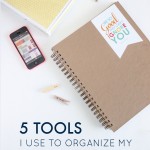
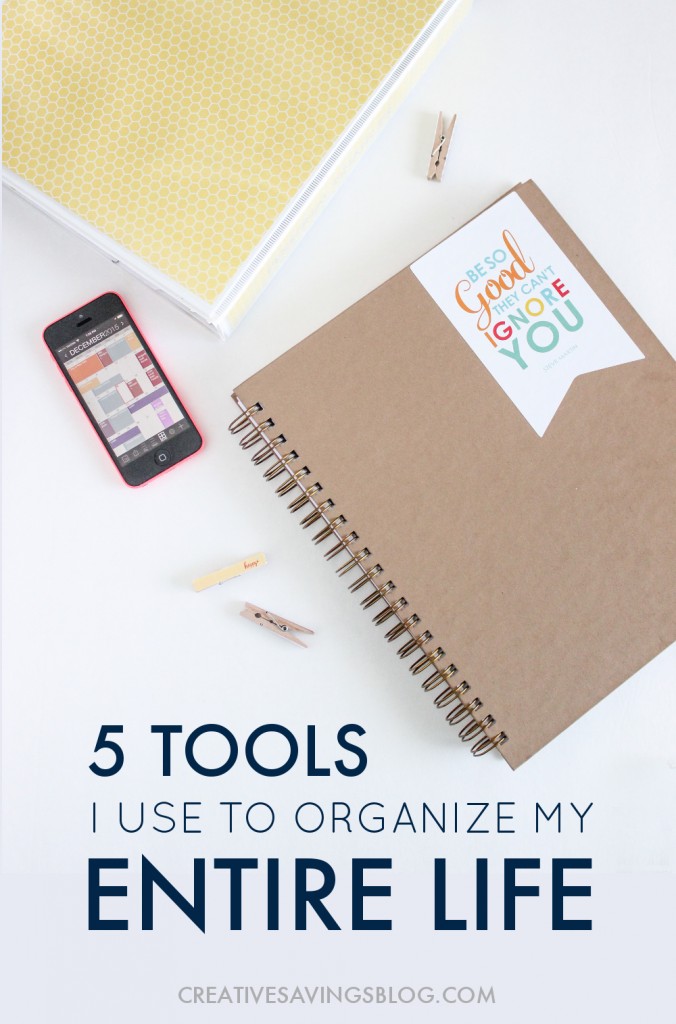


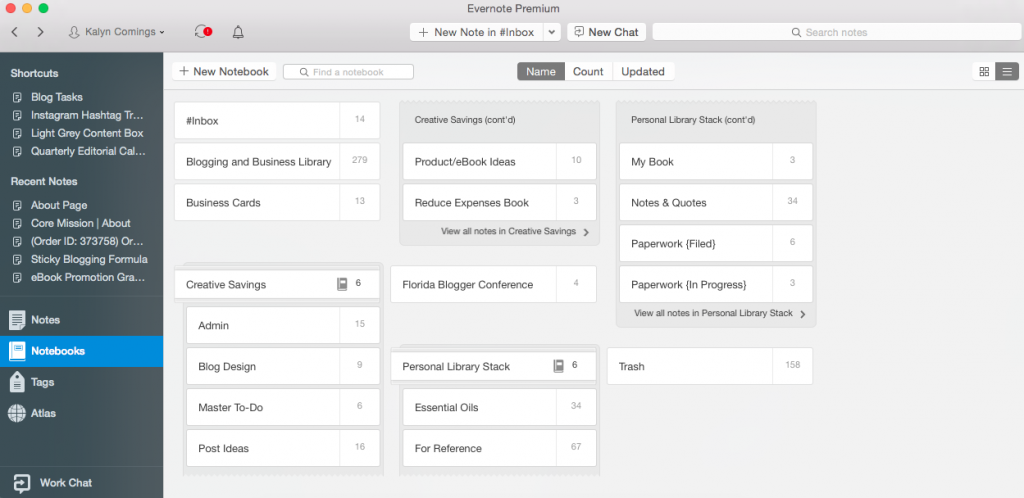
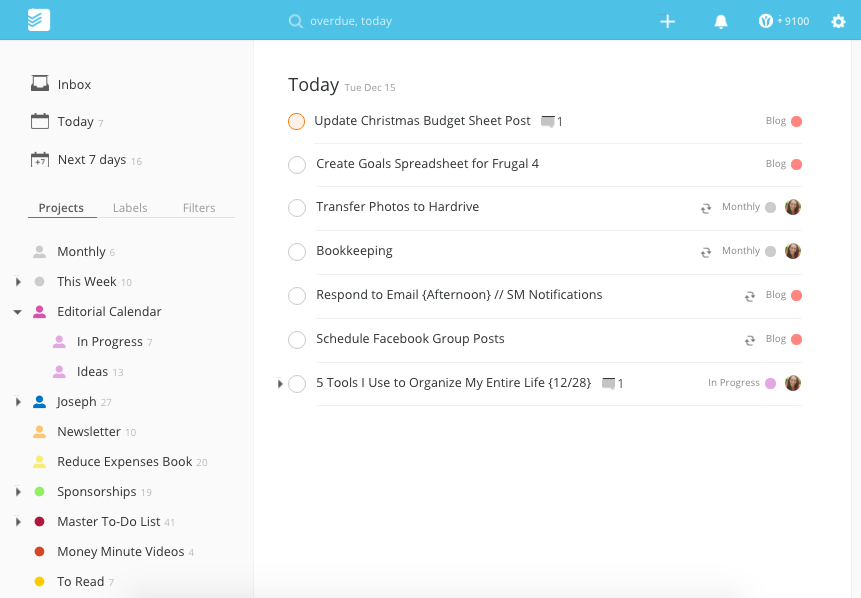
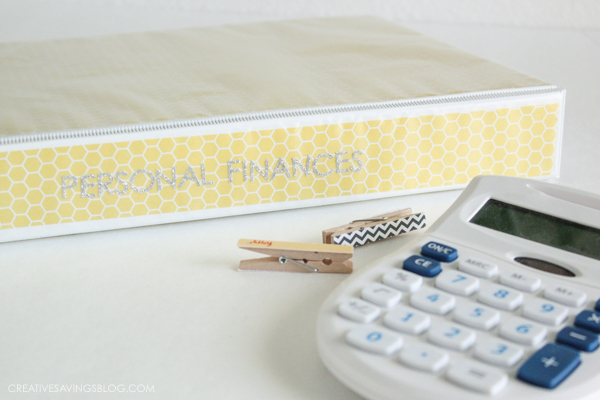
I quite like the Wunderlist app. You can share your lists with others. The list me and my husband use the most consistently is for groceries. If I noticed I forget an item, I can simply add it in real-time (even when my partner is at the grocery store) and then it shows up immediately on his phone (no interrupting phone calls or texts). I can even see him checking them off in real-time which at first is pretty fun 🙂
I use the bullet journal, a 2-drawer filing cabinet for archived material and my “favorite recipes” folder and a folder called “Accounts” to keep track of financial matters.
Those are all great tools! We used Wunderlist for a while before switching to ToDoist. I can’t remember why exactly we made the switch but we’ve been loving ToDoist. In the end, it’s finding that system that works perfectly for your brain.
Where can I find a credit card tracker? What’s the benefit?
I’ll send you the credit card tracker via email! I use it to track all my credit card purchases (like a check register) this way there are no “surprise” expenses that I forgot about when the credit card bill comes due.
Do you have a special place you keep your passwords and log-ins?
I am looking for something that can be shared between myself, my husband and adult children should they ever need to access our financial life.
Very good question! I have a document that I keep all my passwords on and I have a printed copy in specific spot. There are a few password saver apps out there, like Lastpass, but I personally don’t like having all my passwords stored “in the cloud.”
Very helpful. Thanks
You’re welcome!
I’ve been reading organizing blog posts for years, and this is by far the most helpful and practical post I’ve found! Great job, and thank you!
Thank you for this! Very informative and helpful article and the photos were helpful too. I’m excited to get started! I’ll start with the meal planning. I pretty much do it the same way you described, but it will be nice to use a pretty print out 🙂
🙂 Cute printables make everything better 🙂
I really loved your article. It seems like you are covering all the areas I need help with!
We’ll work on them together then. 🙂 Welcome to the journey!