The Best Recipe Organization App You Need to Try Today

Think of the last time you wanted to make one of your go-to recipes … did you immediately know where it was?
You may have scratched your head, wondering whether you had pinned it on Pinterest, saved it on Instagram, or if it was the magazine tear-out given to you by a friend after you raved over her caramel pumpkin bars (except now you’re not quite sure where that slip of paper is!).
This is exactly why I created The Printable Recipe Binder Kit. I wanted to organize all of my own recipes in one place rather than spend time searching for the recipe I know I saved … somewhere.
But even I know a pre-designed recipe manager kit isn’t going to work for everyone, especially those who love all things digital!
And let’s be honest—almost everything is digital these days.
So if paperless recipe organization gives you all the clutter-free feels, you’re going to love learning more about the Cookbook App.
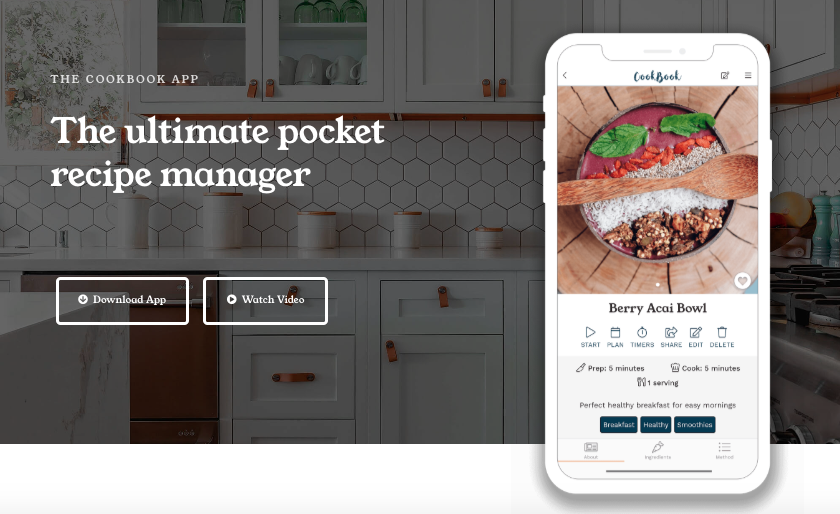
The Best Recipe Organizer App
I originally planned to share five digital recipe organization options with you, but after testing Paprika, OrganizEat, Plan to Eat, and other popular apps, Cookbook consistently came out as the clear winner (and was the least glitchy!).
But the best part?
This app is so inexpensive, as opposed to the more expensive option of $39/year for Plan to Eat (which many bloggers swear by but which I found difficult to navigate!).
Subscription options:
- Free trial – Save up to 40 recipes and use 5 OCR scans
- Monthly, billed monthly – $1.49 USD per month
- Yearly, billed yearly – $9.99 USD per year ($0.83 per month)
- Lifetime, billed once – $40.99 USD, for those who don’t like to be tied to a subscription. Based on 4 years of usage & costs.
What You’ll Need:

The Cookbook App: You can purchase it on Google Play or the Apple Store.
Tablet or Phone: In a pinch, I’ve pulled up recipes on my phone, but if you’ll be referencing your digital system for almost every meal, I highly suggest investing in a tablet. They start as low as $49.99!
Tablet Stand: Most importantly, make sure you have a stand to protect your device from spills.
What is the Cookbook app?
Cookbook is a beautifully designed recipe organizer app that stores all your recipes, helps you meal plan, and generates shopping lists based on the recipes you choose to include in your meal plan.
When you first download the app, you will be asked a series of questions about how you want to display volume (cups or ounces) and whether you use a U.S. or Metric Conversion.
NOTE: As you import each new recipe, double check to make sure Cookbook has selected the right conversion. This guarantees every recipe will show up correctly in your dashboard—even international ones!
Favorite Feature #1: The Recipe Clipper
Cookbook’s Recipe Clipper lets you pull in recipes from anywhere (and I mean, anywhere!).
On the app: Just copy and paste the URL you want to save, then open up the app to save the recipe. The app is smart enough to know when you have an URL saved to the clipboard and will ask you if you want to import that specific recipe.
On a desktop: If you’re browsing recipes on your desktop, add the “Cookbook Clipper” to your Chrome or Firefox browser to import a recipe straight from a foodie website.
For further recipe organization, you can give each recipe a tag with the type of cuisine or main ingredients. This allows you to organize your recipe catalog so you can quickly find the recipes you want to make!
NOTE: Quickly scan and double check the recipe to make sure everything imported correctly. I’ve never had a problem with the ingredients or directions, but if the serving size is not specified, it will default to “1,” which can later be confusing.
Also, if an ingredient does not require an amount (like a pinch of salt!), you can enter “0” as the quantity and it will show up in your recipe card without the number.
Favorite Feature #2: Converting Photos to Text
Using OCR technology, you don’t have to type existing paper recipes into this app like you would with other online tools. How awesome is that?!
Simply take a photo of the recipe, adjust the edges of the photo to specifically hone in on the Title, Ingredients, and Directions, and the scanner inside the app will convert your photo to text. Voila!
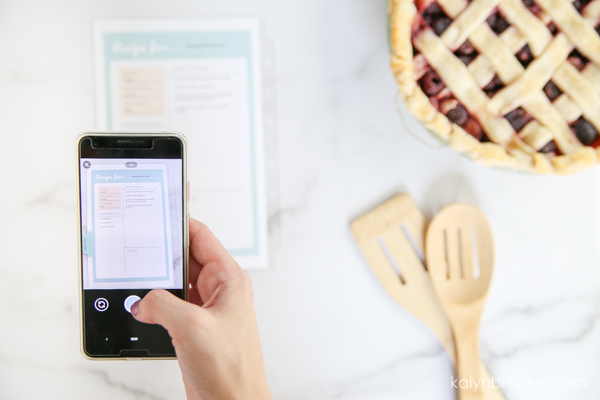
You might need to do a little tweaking here and there (it is a computer after all!), but I was shocked at how flawless this process was compared to all the other recipe organizer apps that I tried.
Favorite Feature #3: Cooking Progress Tracker
Have you ever lost your place in the middle of a complicated recipe? Cookbook lets you cross off ingredients and directions as you go so you can know whether you already added the butter or not (cue applause!).
Bonus: You can even hide the crossed off items to keep your screen even more clutter-free!
Favorite Feature #4: Meal Planning
With the Cookbook app, you can meal plan from either your recipe catalog or the built-in calendar view! Whether you want to plan a month, week, or day at a time, just click the specific date in the app’s calendar and choose a recipe to add, or go straight to the recipe and choose a date from there.
On the Home screen of the app, Cookbook will show you what you have planned for Breakfast, Lunch, Dinner, and Snack for that day with links to the recipes you need to reference.
Type A’s rejoice: you never need to leave a date blank. If you don’t have a specific recipe planned, you can simply and easily add the text “Leftovers” or “Meal Out” to the planner.
Note: While you can see this feature on Desktop, you’ll only be able to add recipes via the app.
Favorite Feature #5: The Auto-Generated Shopping List
Go one step further with meal planning and generate a shopping list from the recipes you added to the calendar. You get to customize which dates the grocery list pulls from and add extra items as needed.
Already have some of the ingredients on hand? Simply tap the bubble next to the ingredient to make it disappear!
What I never expected
I’m a die-hard Printable Recipe Binder fan. After all, I did design it!
But as a result of this digital research experience, I started using the Cookbook App faithfully.
Let me be clear: I’m not replacing my recipe binder per se! Rather, I will be using the Cookbook App in addition to it—specifically for my favorite real food recipes.
I’m on a personal journey to eat less processed/sugary food and it has been so helpful to open the app and know I can make anything in it without overanalyzing the ingredients.
If you want seamless meal planning and cooking time in the kitchen, an organized recipe collection will help immensely. The Cookbook app makes it even easier to keep that collection at your fingertips!
Do you swear by a specific recipe catalog system or app?
Disclosure: Some of the links in the post above are affiliate links. This means if you click on the link and purchase the item, I will receive an affiliate commission. Regardless, I only recommend products or services I use personally and believe will add value to my readers. Read my full disclosure policy here.


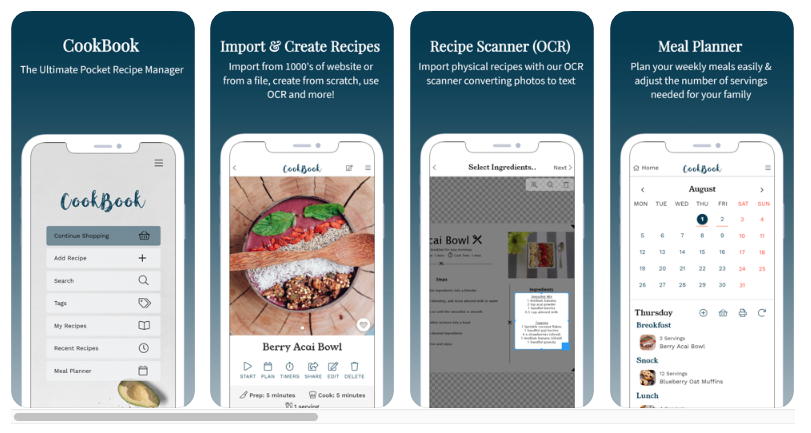
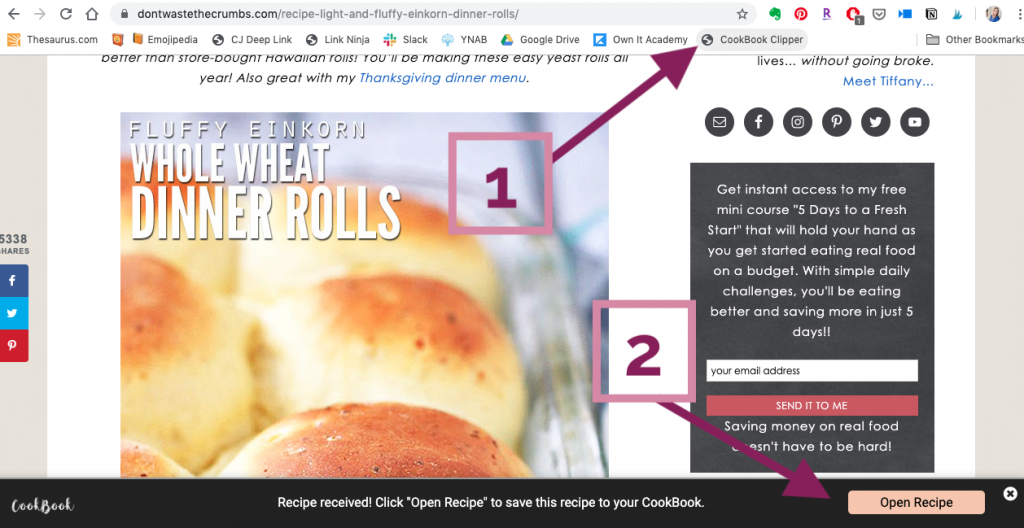
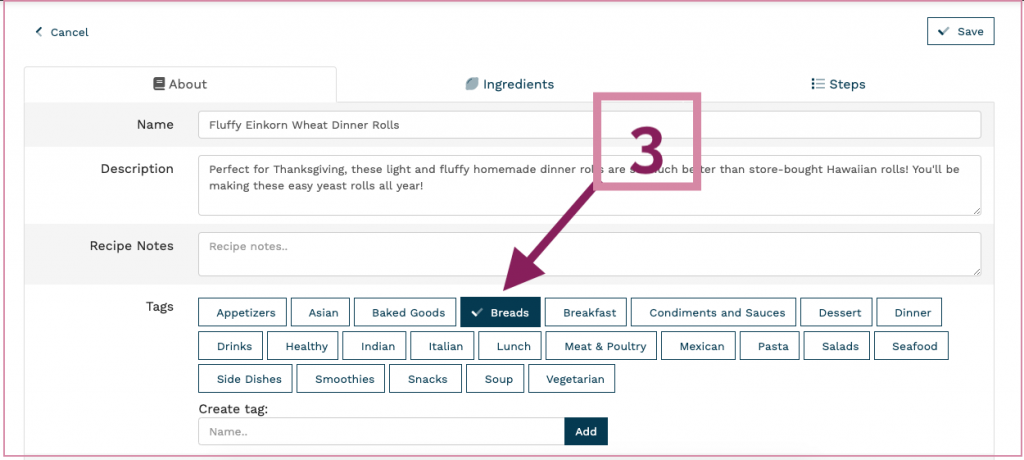
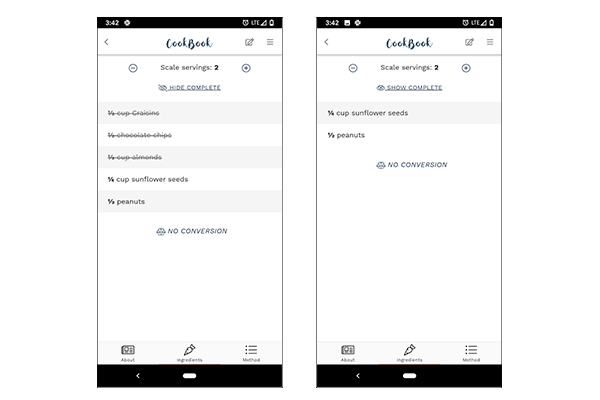
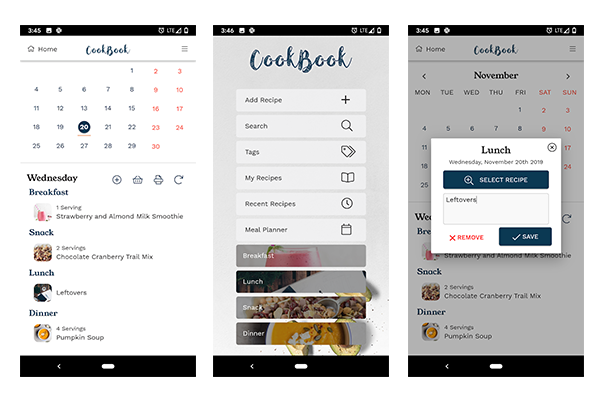
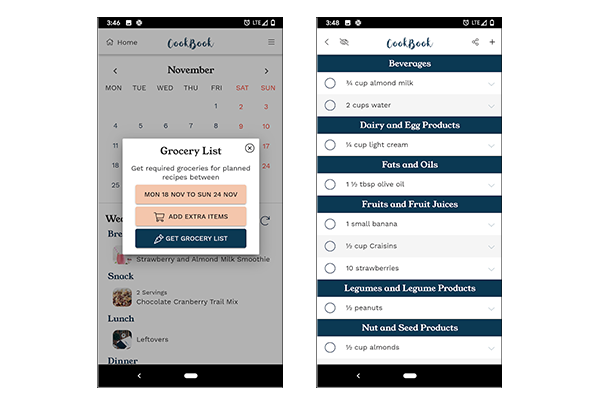
 More Deliciousness Ahead
More Deliciousness Ahead
Kalyn that app looks cool. I took a different approach with my app ClipDish. Our aim was to just keep things simple. It lets you save and organize recipes you find on the internet without all the extra stuff.
Oh neat! I’ll have to check that out.
I use an app called MyMeals365 for saving recipes from the web. I’m hoping to go paper free! 🙂
Oh cool that’s one I haven’t tried!
I have been using the meal planning feature on cozi.com for about 18 months. I have found it to be very helpful it does much of what this app does and I can share a grocery list with my family. I wondered what your thoughts might be in this feature in Cozi. I like the idea of not having to retype recipes I already have written down very much and may have to consider a change.
I never tried the meal plan feature of Cozi. However I’m a firm believer in using the system that works for YOU! If Cozi is working for you and isn’t a cause of frustration, I would stick with it.
However, if it’s something that you feel isn’t as efficient as you’d like it to be, or you want to experiment with new systems, then I highly recommend giving the Cookbook App a try.